


Issue Description
Networking overview: The terminal ONU MA5821 is connected to two different OLTs through an optical splitter, and the OLTs are connected to two AC6605s through one 1*10GE optical port on each OLT. The AC6605s are configured with VRRP hot standby networking. Type B protection groups are configured on the two OLTs. The split ratio of the optical splitter is 2:16.
The following figure shows the networking topology:
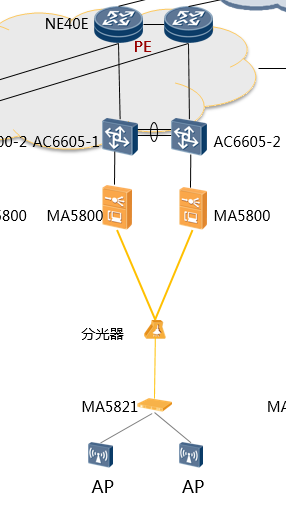
Symptom:
1: Run thedisplay ont-auto-findcommand on the PON port of the OLT. The ONU cannot be automatically discovered.
Handling Process
1: Use a hand-held optical power meter to test the receive optical power on the MA5821. The receive optical power is about –8.0 dBm.
2: Query the protection group status of the PON port on the OLT. The handshake status of the protection group isfault.
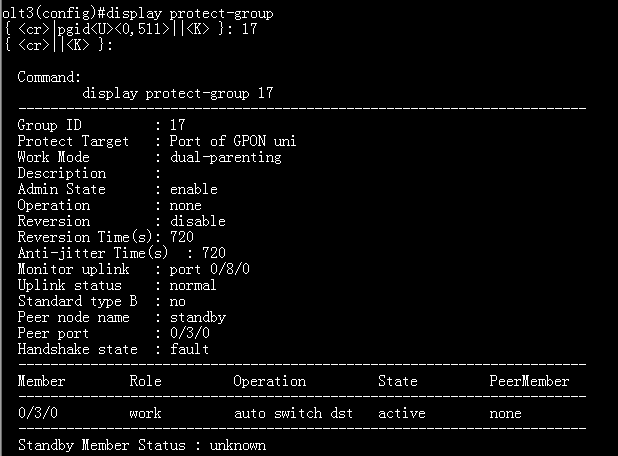
3: Remove the pigtail of the corresponding PON port on the OLT, and run thedisplay ont-auto-findcommand on the PON port of the OLT. The ONU can be discovered. After the ONU is discovered, configure the ONU to go online on the host. The standby device is not configured.
Root Cause
When the ONU goes online, the VRRP hot backup status between the two AC6605s is not configured. As a result, the OLT protection group fails to be set up.
The two OLTs transmit optical signals at the same time. As a result, the receive optical power of the ONU is too large and the ONU cannot be automatically detected on the OLT.
Solution
1: Workaround:
Disconnect the link of the standby OLT and configure the ONU on the active OLT.
2: Solution:
After the configuration of the upper-layer device is complete, check the status of the protection group on the active and standby OLTs. Then connect the link of the standby device and configure the standby device.
 Hot Tags :
HUAWEI
Hot Tags :
HUAWEI
Register Email now for Weekly Promotion Stock
You can also get USD10 Coupons for First Order after Register.You can cancel subscription anytime at bottom of our emails to you.
Add 1: Room 605 6/F FA YUEN Commercial Building, 75-77 FA YUEN Street, Mongkok KL, HongKong Add 2: Room 405, MeiDu Building, Gong Shu District, Hangzhou City, Zhejiang Province, China
Whatsapp/Tel: +8618057156223 Tel: 0086 571 86729517 Tel in HK: 00852 66181601
Email: [email protected]
 English
English Pусский
Pусский Français
Français Español
Español Português
Português