












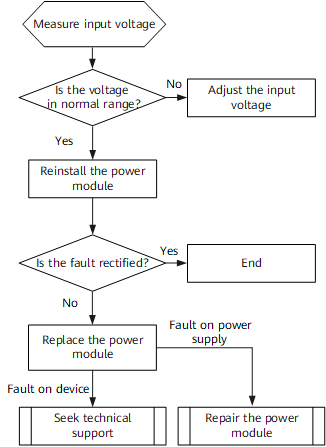
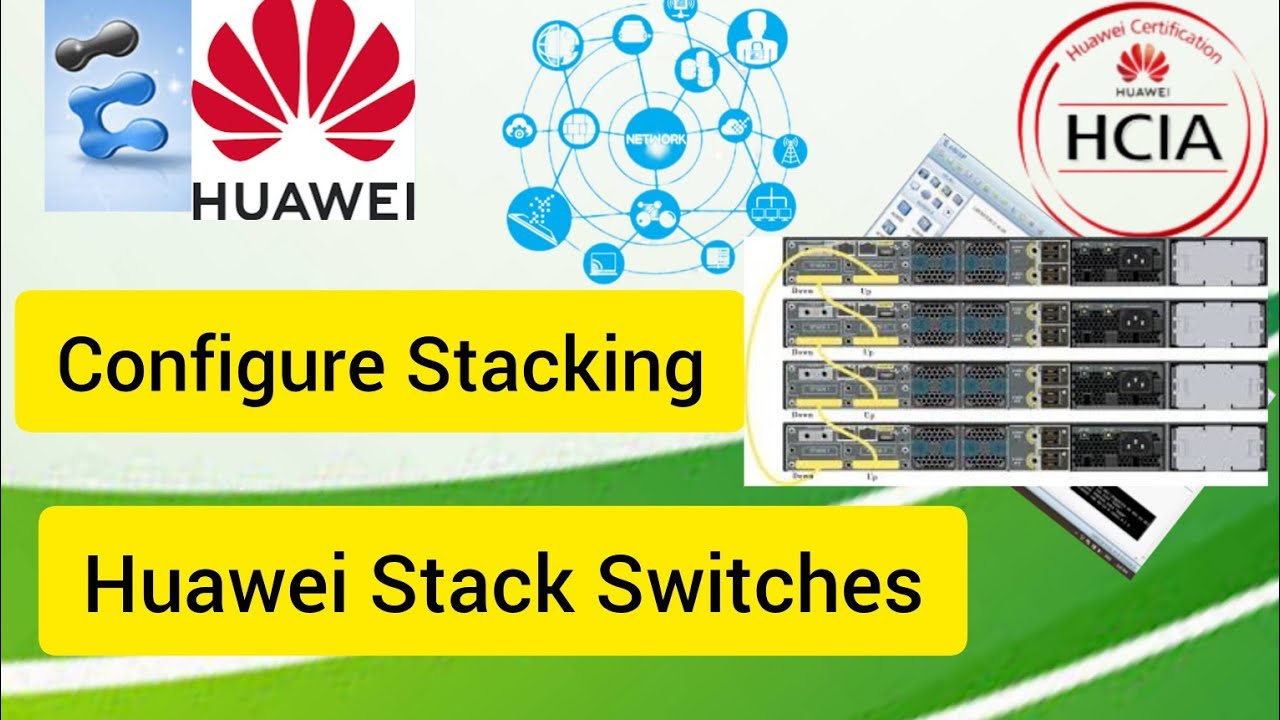
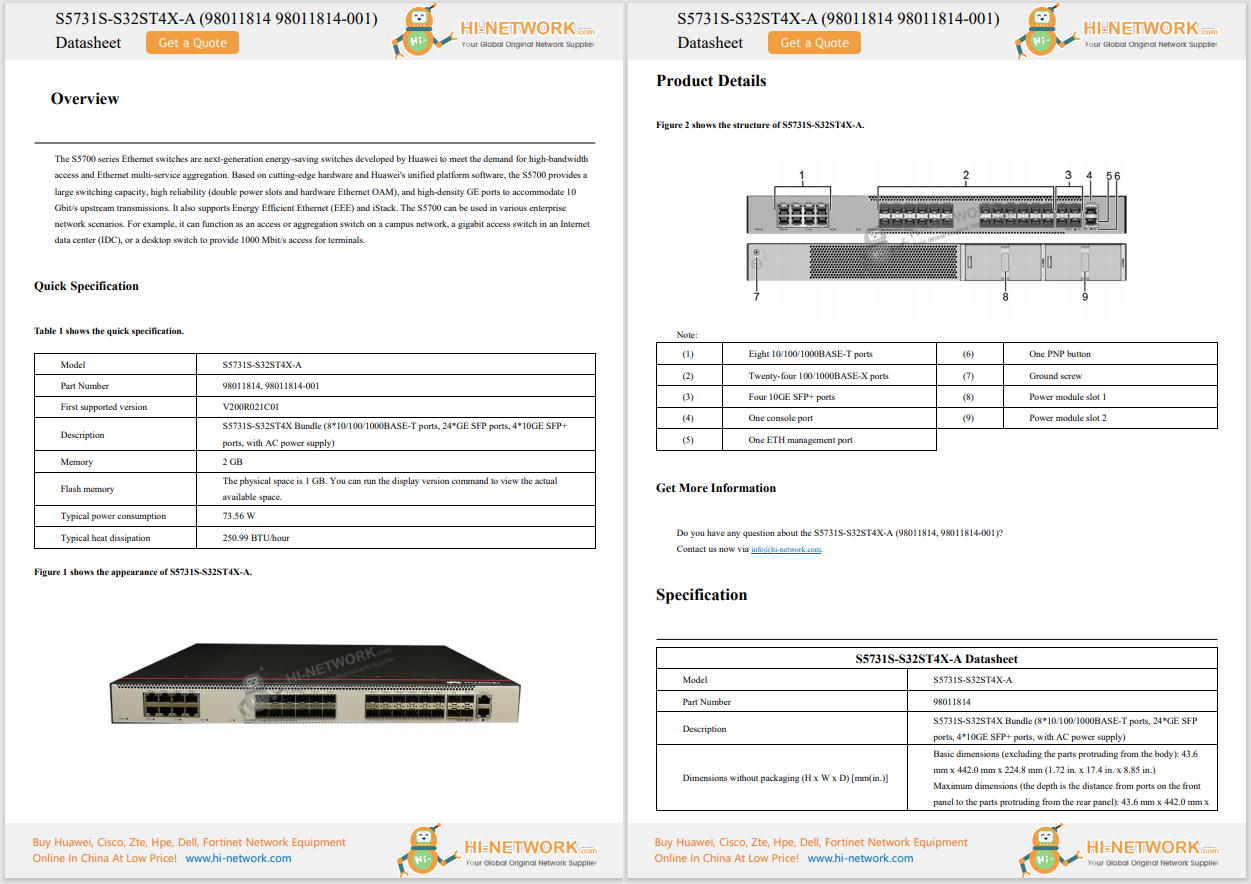



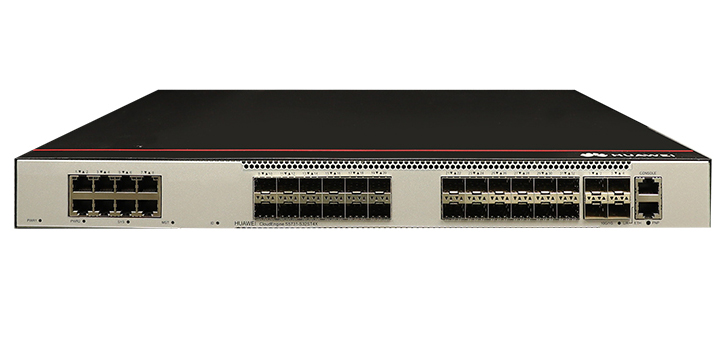



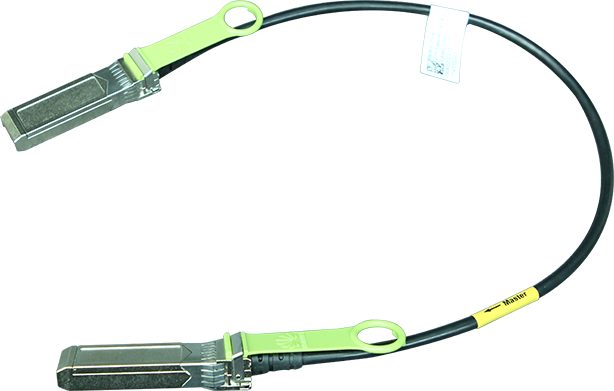




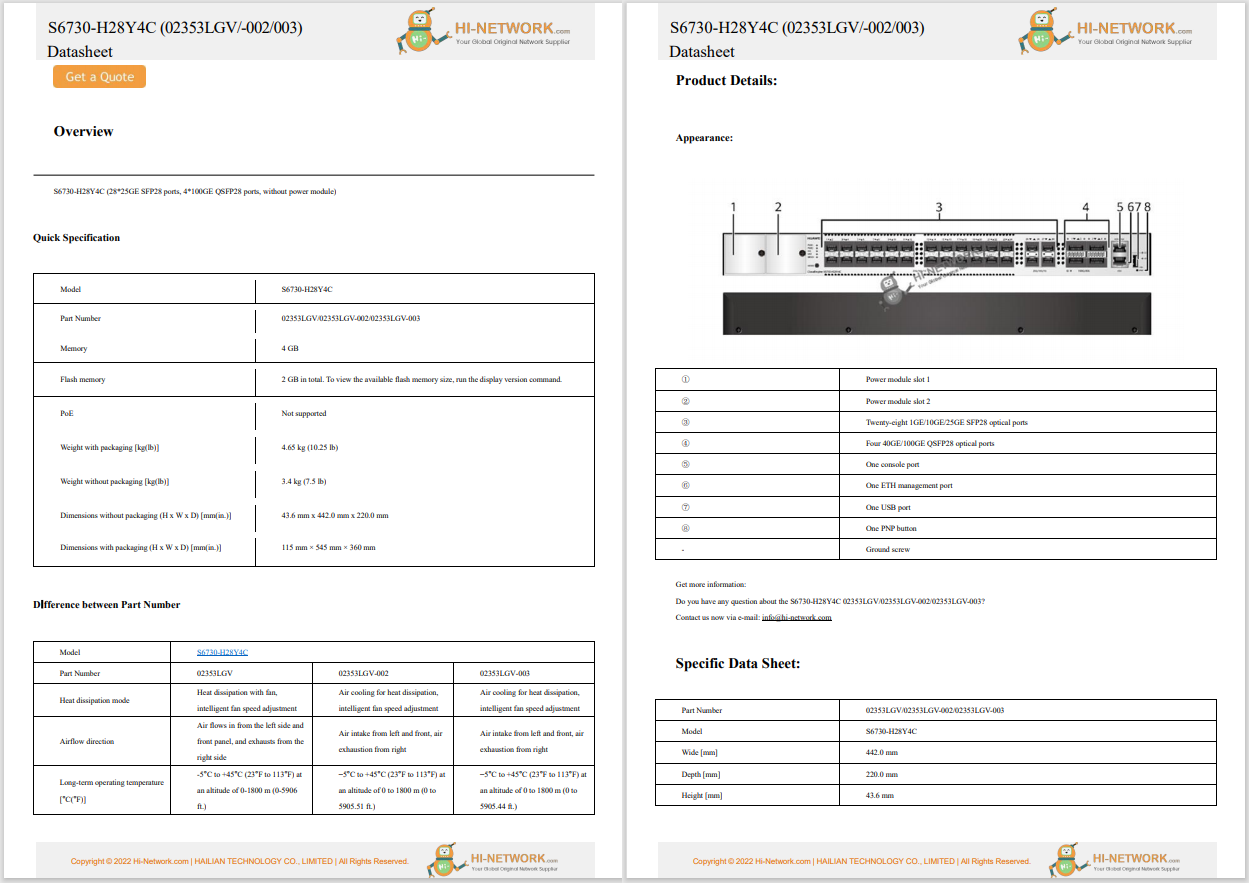

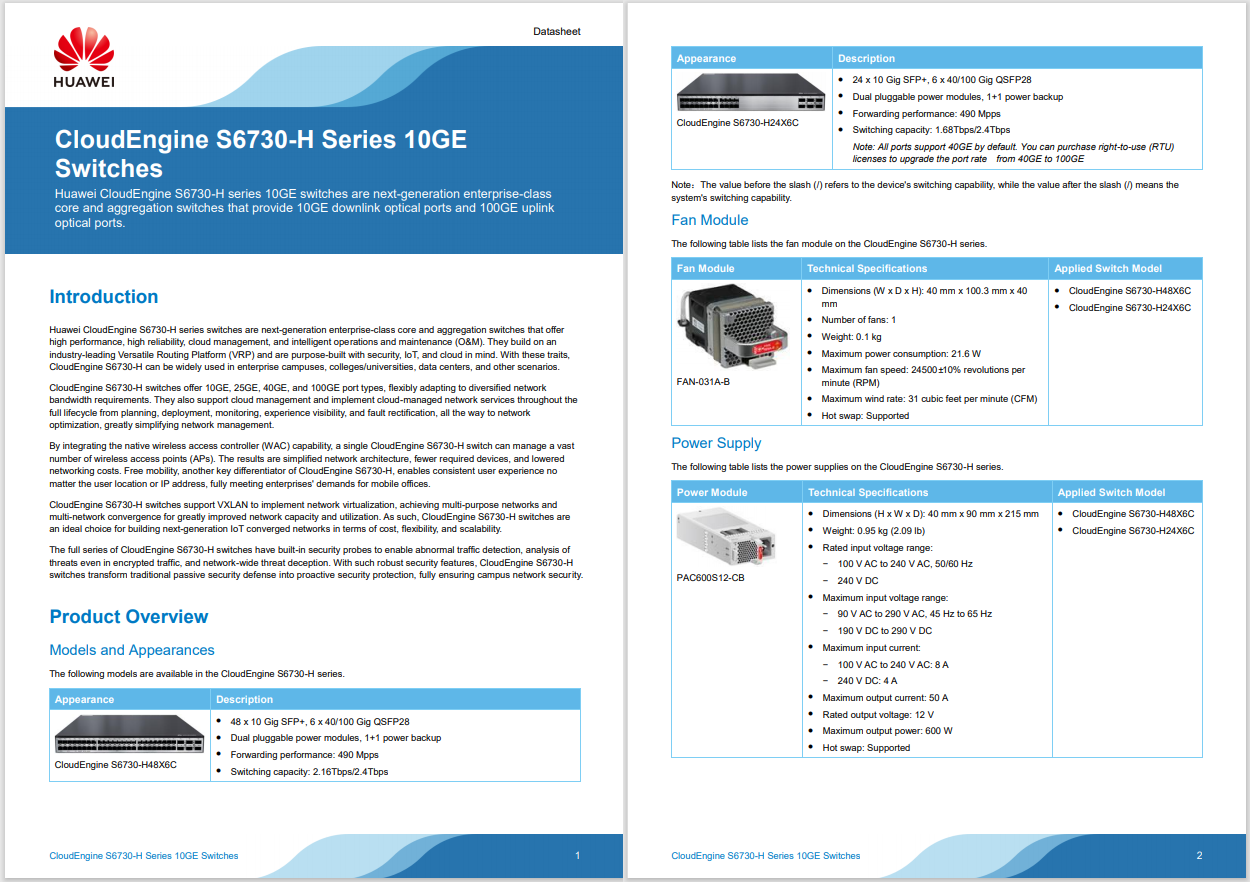
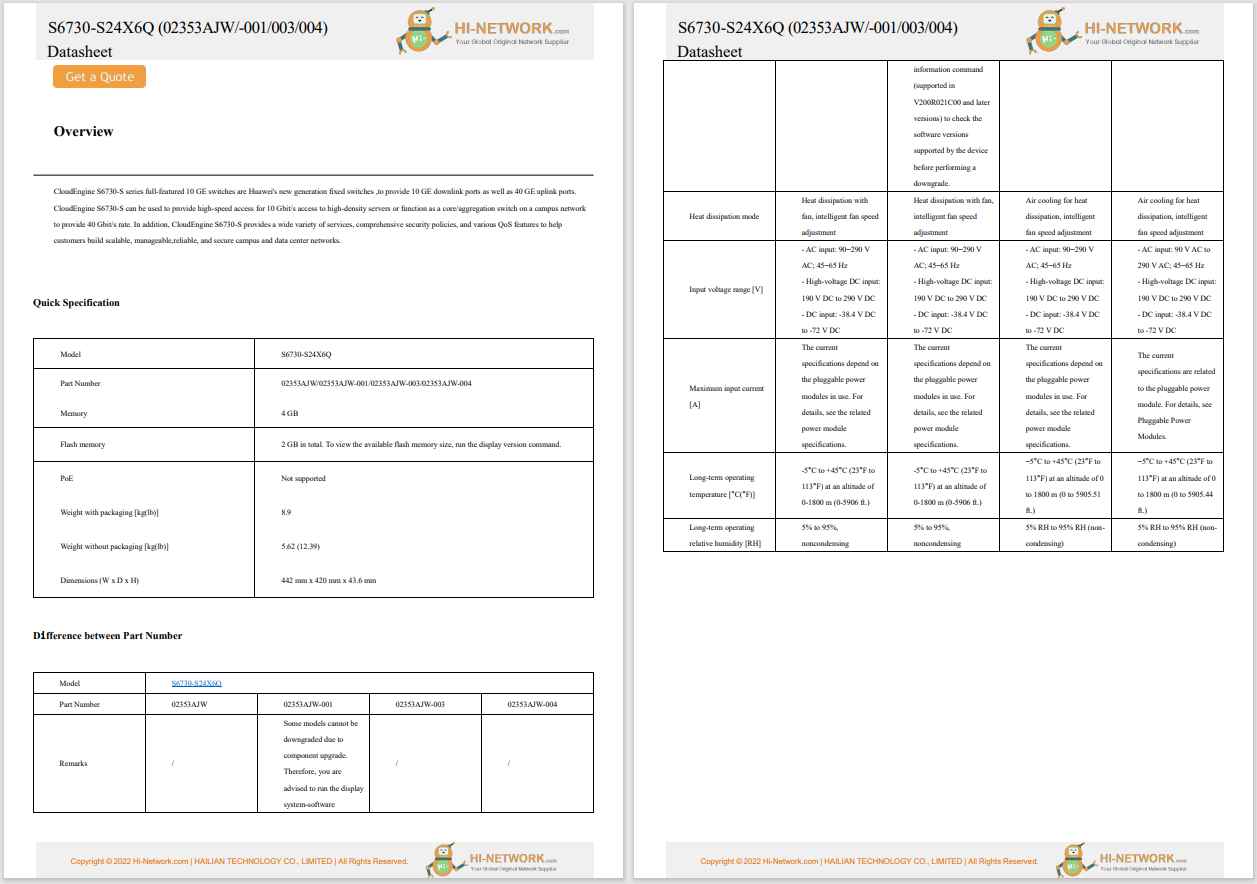

If you use a Linux distribution based on Debian or Ubuntu, the upgrade path is almost always painless. I've had maybe one Ubuntu upgrade in over a decade that had problems, and even that was a fairly straightforward fix.
But not all Linux distributions are created equal, and some are more challenging than others. Some distributions even make the upgrade process more difficult, and a few give users fair warning about why it's important to stay informed.
Also: 7 things every Linux beginner should know before downloading their first distro
That doesn't mean you should avoid the following Linux distributions. Just because the upgrade process isn't always a single click doesn't mean these distros aren't worth trying.
Which distributions require a bit more care during the upgrade process? Let's take a look at a few of them.
The Arch Linux developers maintain a Newbie Corner with a pinned topic titled "Please Read Before Upgrading." That post discusses pacman, the package manager for Arch, and outlines what users should know before upgrading.
For example, the post reminds users to always check the Arch latest news because the developers regularly provide information about upgrades and any known issues. It also suggests watching pacman's output during the upgrade since the package manager includes pertinent information and asks especially new users to pay close attention as the process proceeds. You don't find such suggestions for Ubuntu, Linux Mint, ZorinOS or most other Debian-based distributions.
Also: Archcraft is a solid, super fast distro for anyone ready to move beyond beginner Linux
The developers also caution that every Arch user should read about pacman before running an upgrade.
It's almost unfair to include Gentoo on this list because, by nature, it's one of the most difficult Linux distributions on the market. Because of that, upgrading Gentoo is always a challenge. Once you know all the commands for upgrading (emaint, emerge and dispatch-conf), it may look on paper like not a huge task, but there's far more to a Gentoo upgrade than with most distros.
Even after the upgrade is complete, you might need to update your profile. There's also the cleanup process and the need to pay close attention to the information provided by Portage at the end of an upgrade.
Also: Want to save your old computer? Try one of these 8 Linux distros for free
In the end, with Gentoo Linux upgrades you'll need to read, pay close attention and be careful.
One of the more interesting warnings I've seen for a distribution upgrade has to do with Void Linux and a kernel panic. The warning makes it clear that a kernel panic during an upgrade is likely due to the /boot directory being out of space. Should that happen, the fix is usually to remove old kernels.
What? Yeah -- one thing to remember about Linux is that it's possible to retain all the kernels you've installed or upgraded, which takes up space. On top of that, you need to find processes running different versions than are present on your system, which is done with thexrestarttool (part of the xtools package).
Also: The 5 best rolling release Linux distributions - and why you should be using one
Of course, the upgrade process itself isn't all that difficult -- it's a command similar to that of pacman,xbps-install -Su. But because Void Linux isn't based on any other distribution and uses its own package manager, it's always best to spend some time familiarizing yourself with how it works.
You don't hear much about Slackware these days, which is a shame because it's such a rock-solid operating system. Slackware documentation states, "Just running slackpkg and hoping for the best is not going to work. Some considerations have to be cared for." It also reminds you to never upgrade your working kernel -- never.
Hundreds of packages may be upgraded during the process, and if you add the working kernel into that mix, you could end up with a system that no longer boots. On top of that, video driver upgrades can be a complicated mess because of kernel dependencies. That can lead to a never-ending dependency circle. The developers don't want you to upgrade your working kernel, but you can't upgrade your video drivers if they require a newer kernel. It can get so confusing.
Also: This Linux distro I recommend to power users takes a unique approach to OS design
As I said earlier, most Linux distribution upgrades are as simple as clicking a button or running a single command. But the above four distributions are special in more ways than one and require proper care and feeding during an upgrade.
Get the morning's top stories in your inbox each day with ourTech Today newsletter.
 Hot Tags :
Tech
Hot Tags :
Tech