




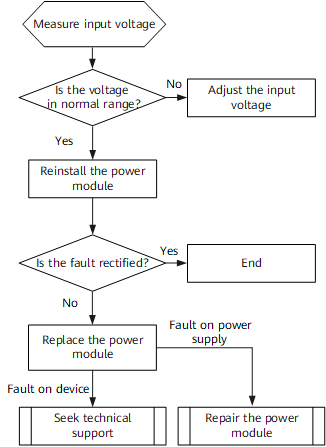
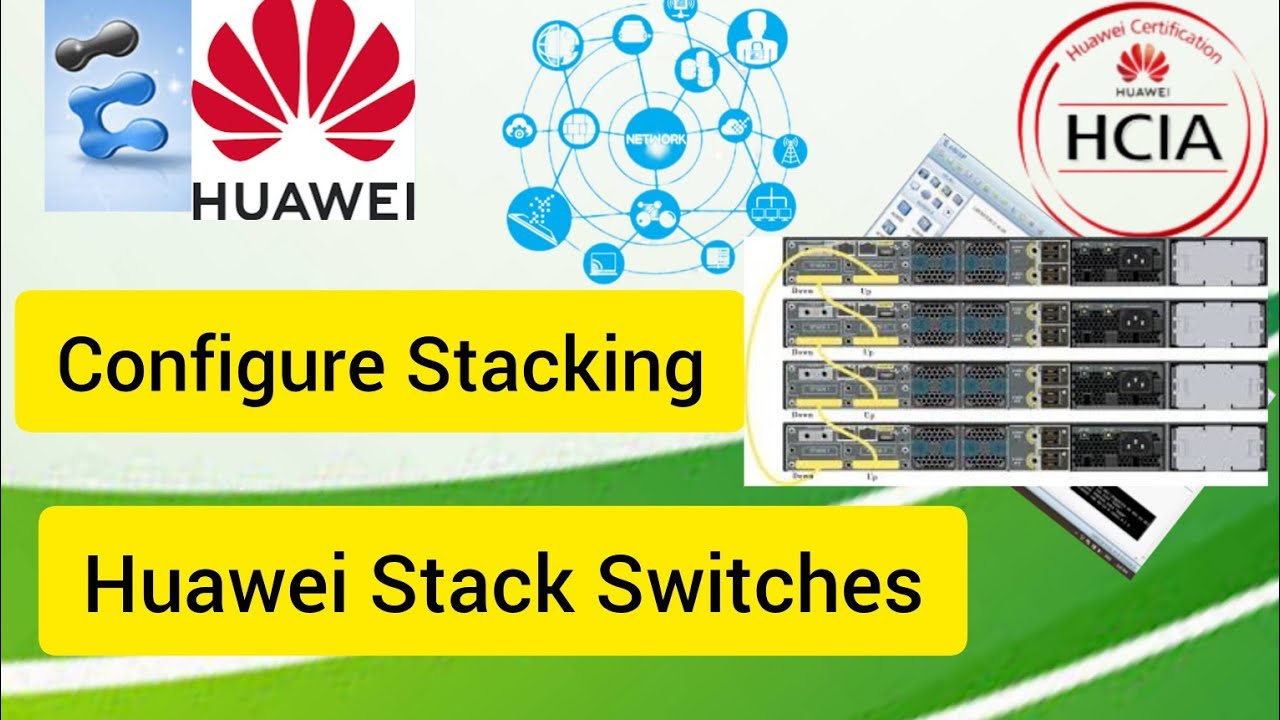
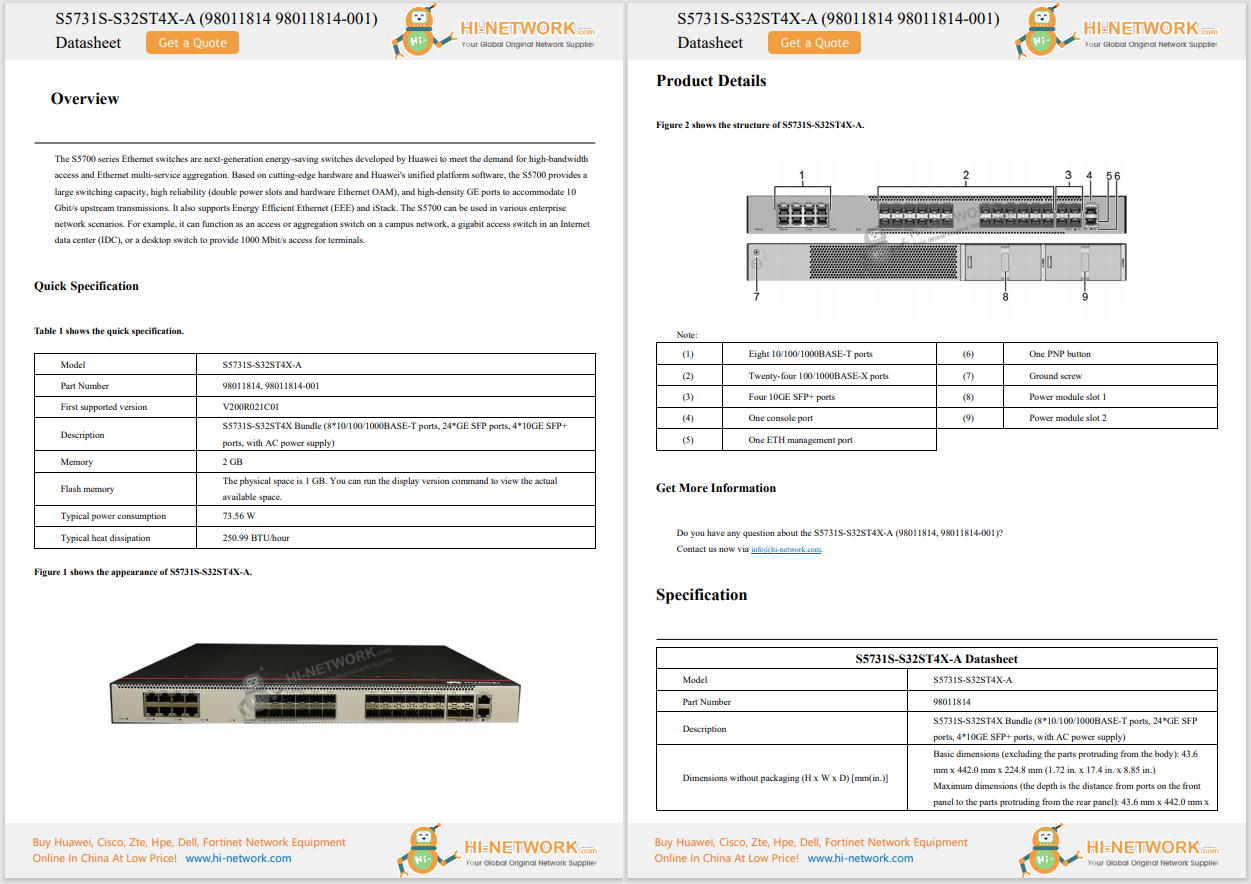



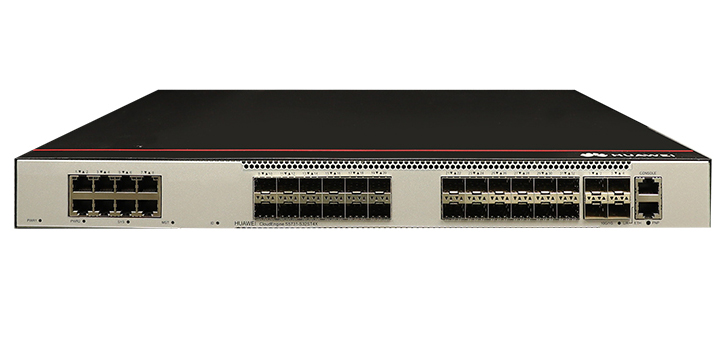



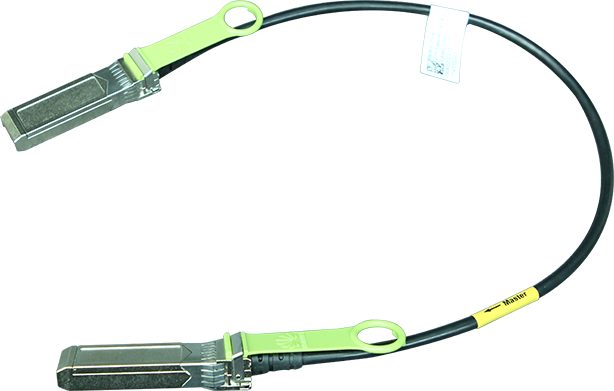




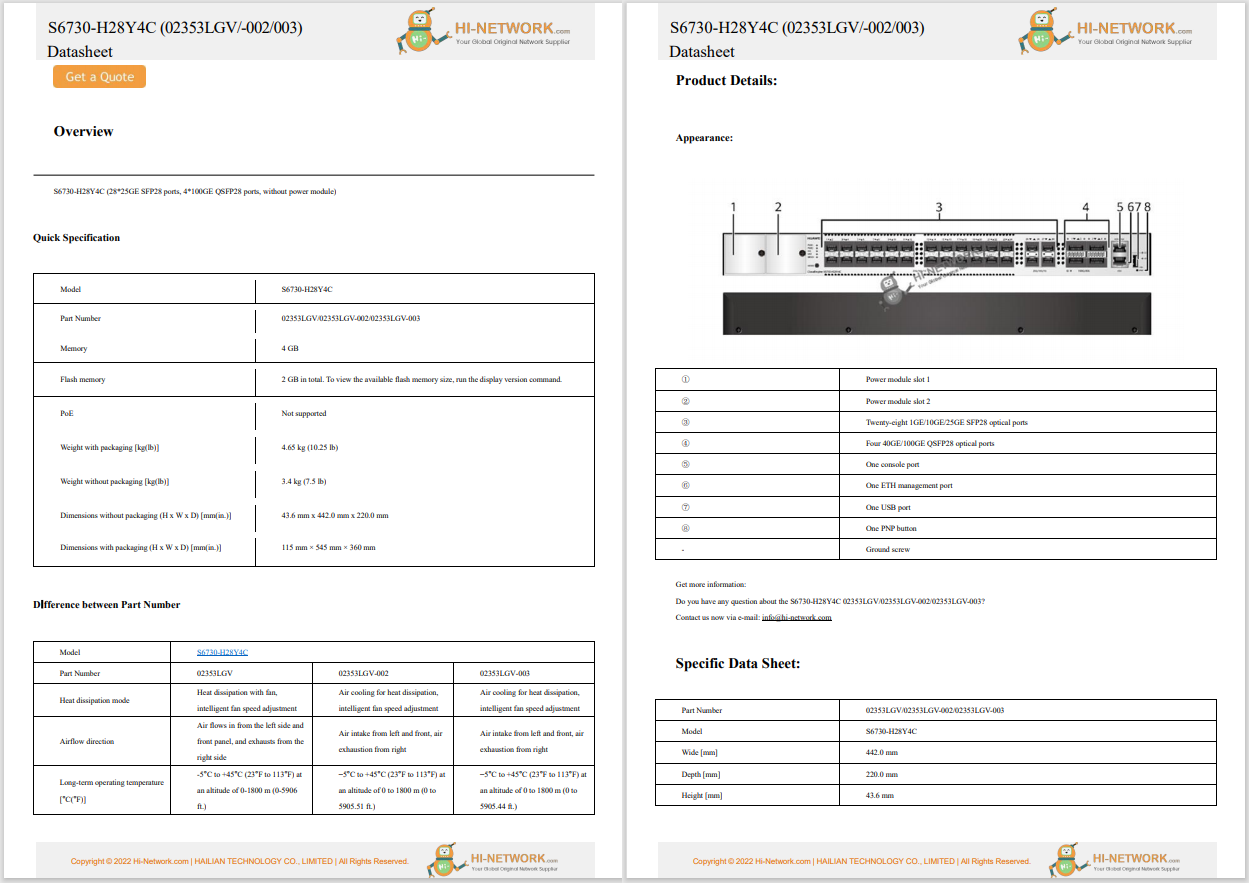

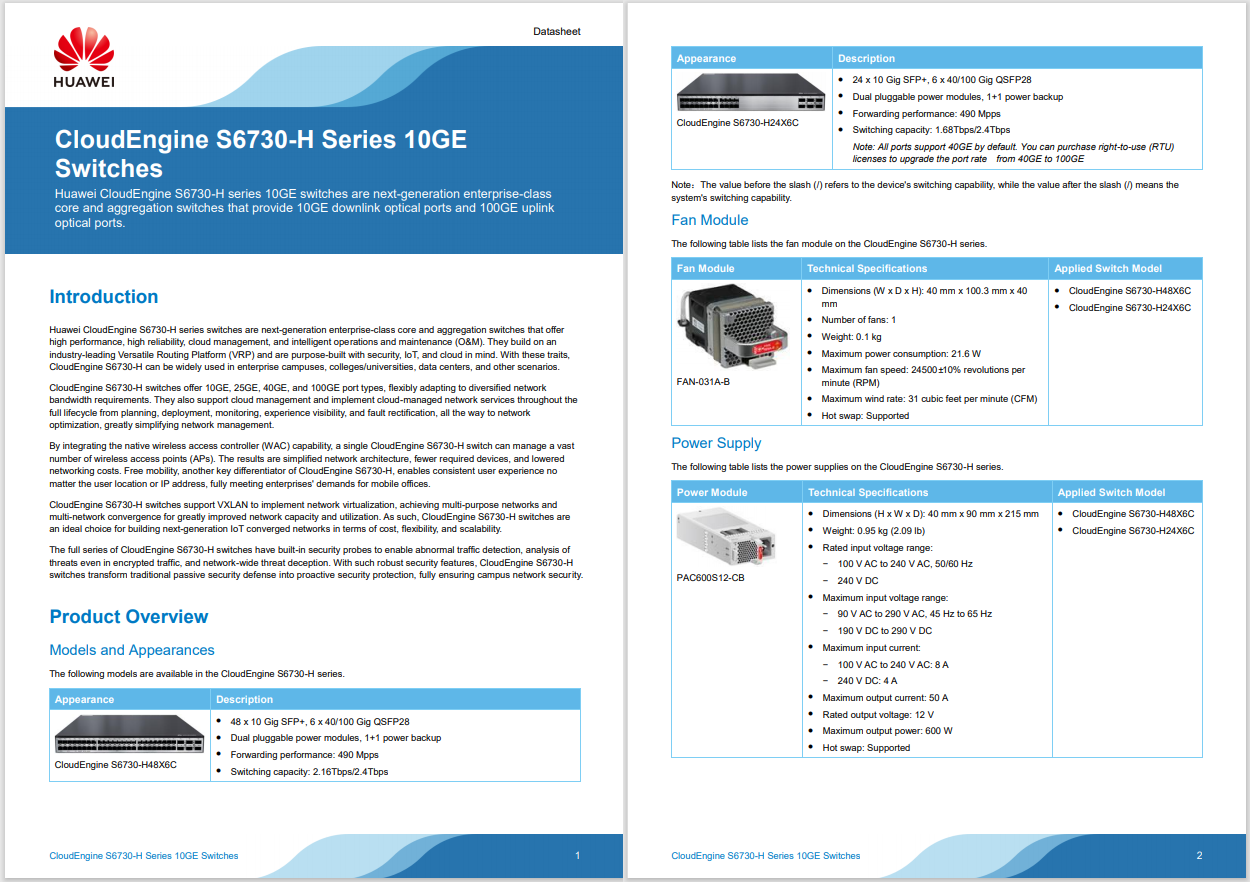
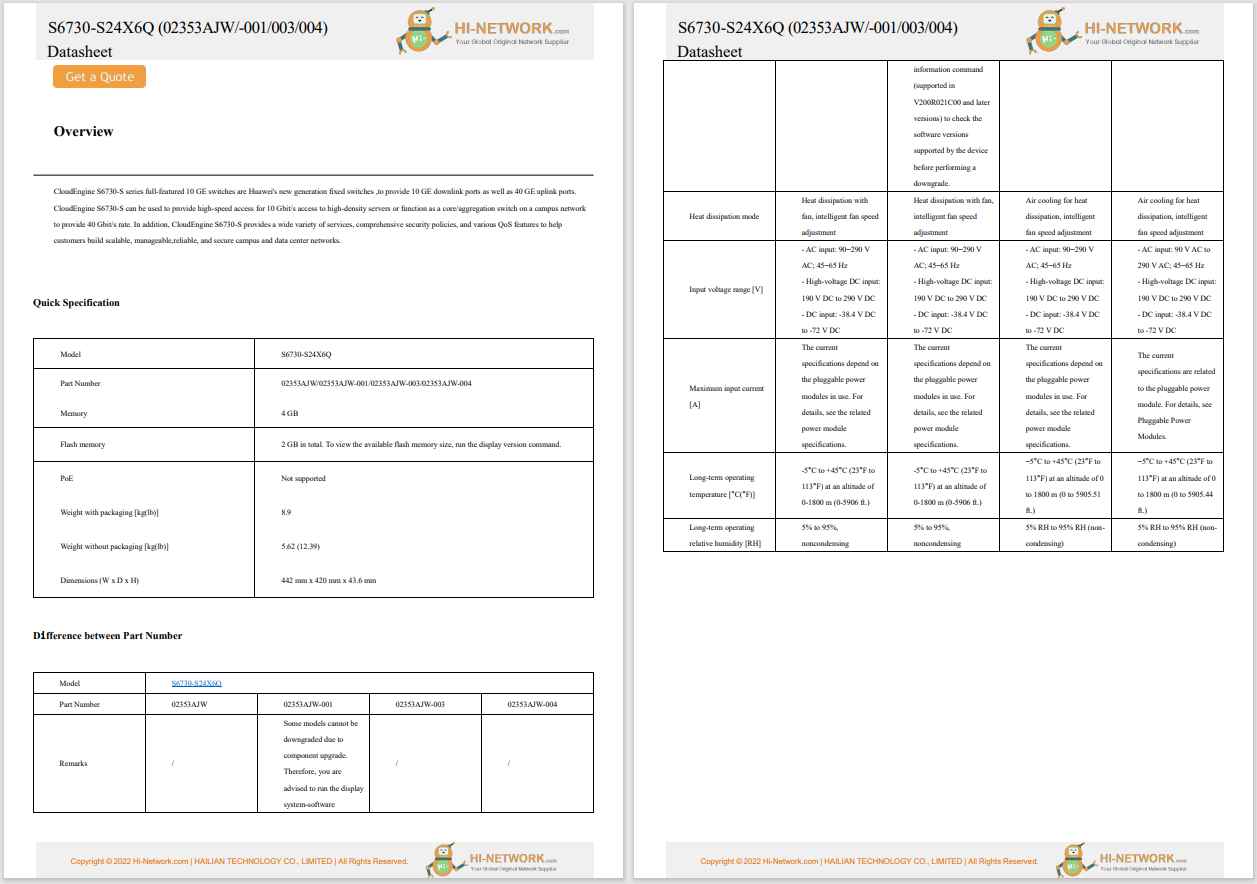
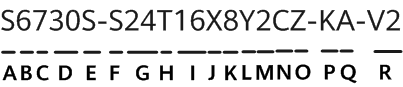
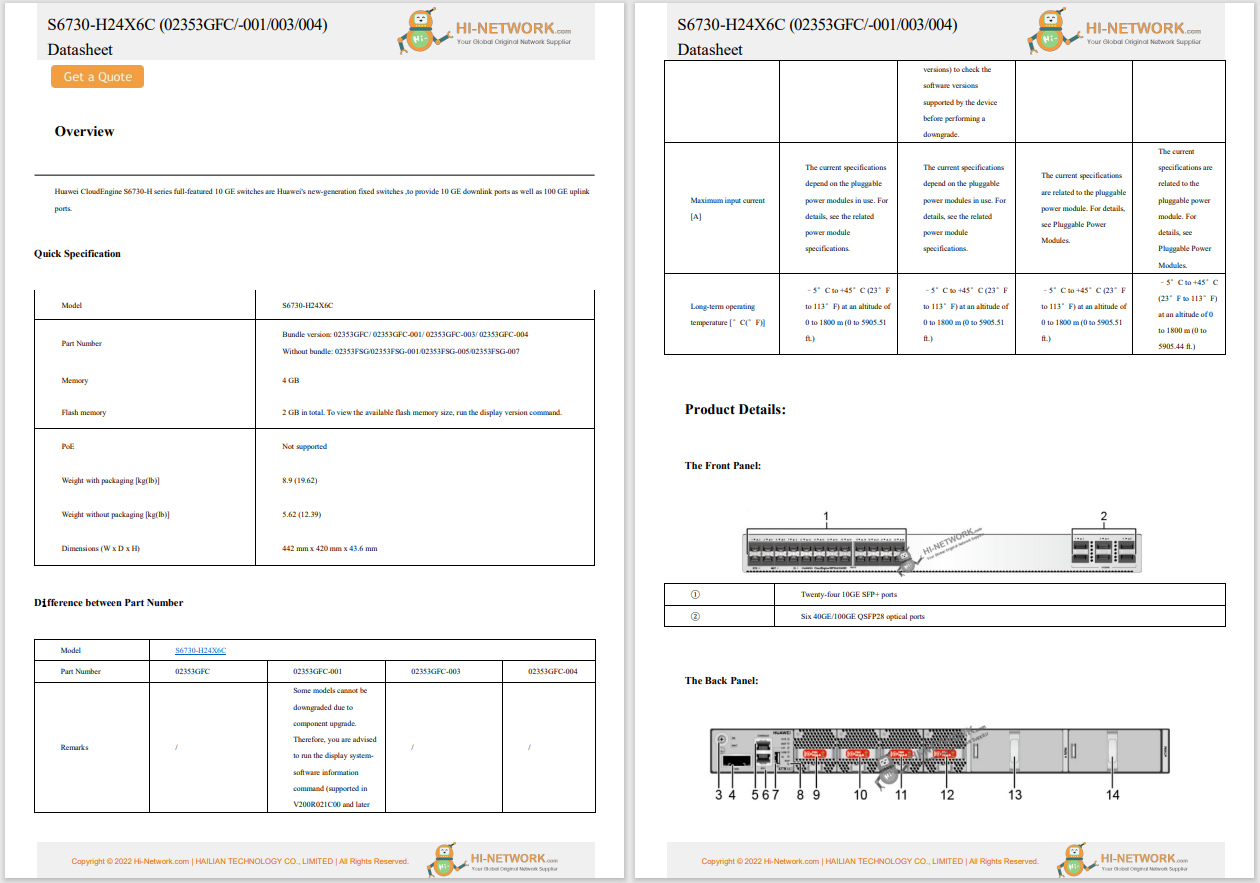
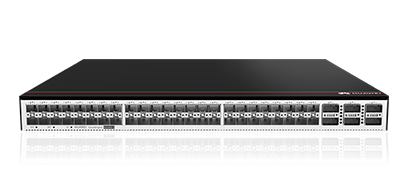
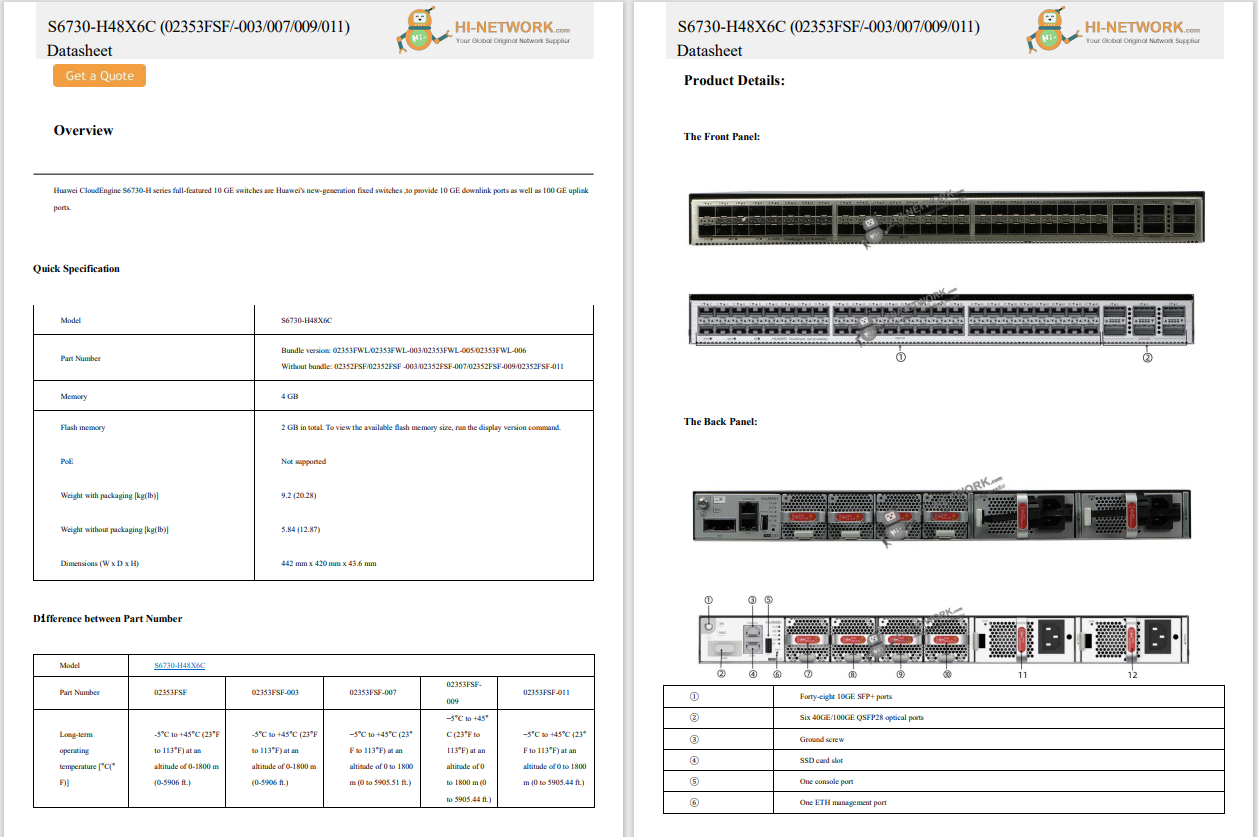


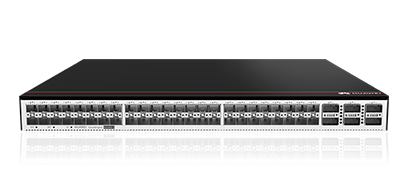

AirPlay offers easy wireless streaming from your iPad, iPhone, or Mac to a compatible smart TV.
This feature seems to work magically, but why doesAirPlay not work sometimes? The issue usually involves various connection problems on your network or between devices.
When AirPlay doesn't seem to be working, try these troubleshooting steps to resolve streaming or screen mirroring issues from your Apple devices.
Update your Apple operating system.Make sure to update your Mac, iPhone, and your TV (if using one) to the most recent version.System updates can offer a necessary reset.
Make sure your devices are on the same Wi-Fi network. Use Control Center, Settings, or System Settings to confirm the network connection for your iPad, iPhone, or Mac.
Check the Wi-Fi network on your Apple TV from Settings>Network (for the 4th generation Apple TV or later) or General > Network (for earlier versions of Apple TV).
Confirm AirPlay is enabled on your TV. In the Apple TV Settings app, verify AirPlay is active by going toSettings>AirPlay and HomeKit> AirPlay.
On AirPlay-compatible TVs, locate AirPlay controls from your device's settings.
Check access settings on Apple TV. If you're using AirPlay with an Apple TV, double-check AirPlay access fromSettings>AirPlay and HomeKit>Allow Access.
If access is password-protected, AirPlay streaming won't work unless you know the password.
Restart your iPhone. Or, if you're using your iPad or Mac, restart those devices along with your TV.
For Apple TVs, this process means disconnecting it from the power outlet or unplugging the cord from the back of the Apple TV. Plug the cord back in after a few seconds and try again once the TV's connected to Wi-Fi.
Restart your router. In rare instances, the router itself becomes the issue and requires rebooting. If you don't see an on/off switch on the back of the router, unplug it from the outlet, wait a few seconds and then plug it in again.
It takes several minutes for a router to boot up and reconnect to the internet. Usually, you know when it is connected because the lights flicker. Many routers also have a network light to show you when the internet connection is made.
AirPlay works through the Wi-Fi network, so both devices must be on the same network for the feature to work.
If they aren't on the same network (or the Wi-Fi is not working), AirPlay won't work either.
Other common culprits include operating system updates or AirPlay settings on an Apple or AirPlay-compatible TV.
How to Fix a Missing AirPlay Icon on iPhone and Mac Hot Tags :
Hot Tags :