








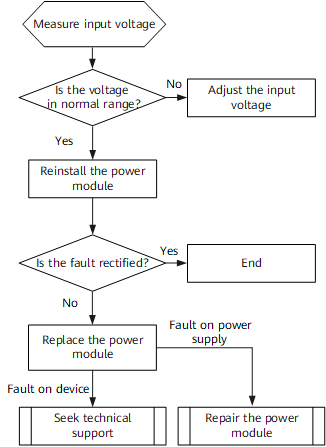
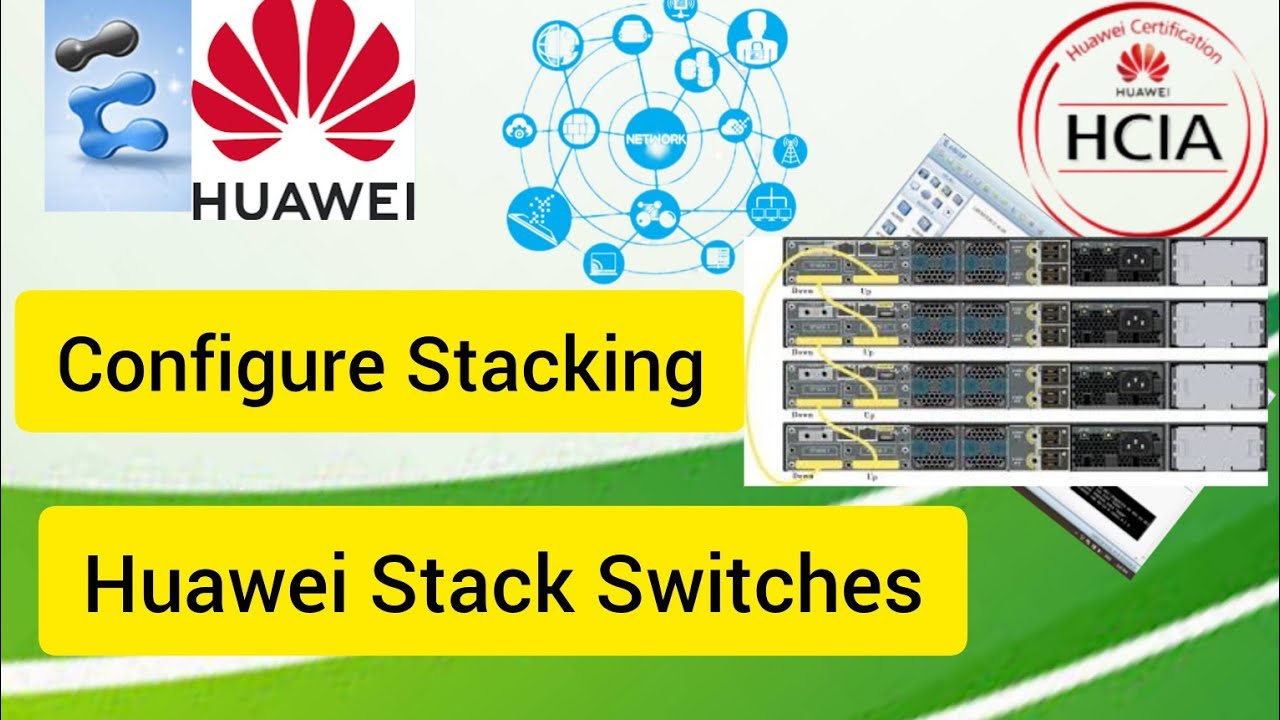
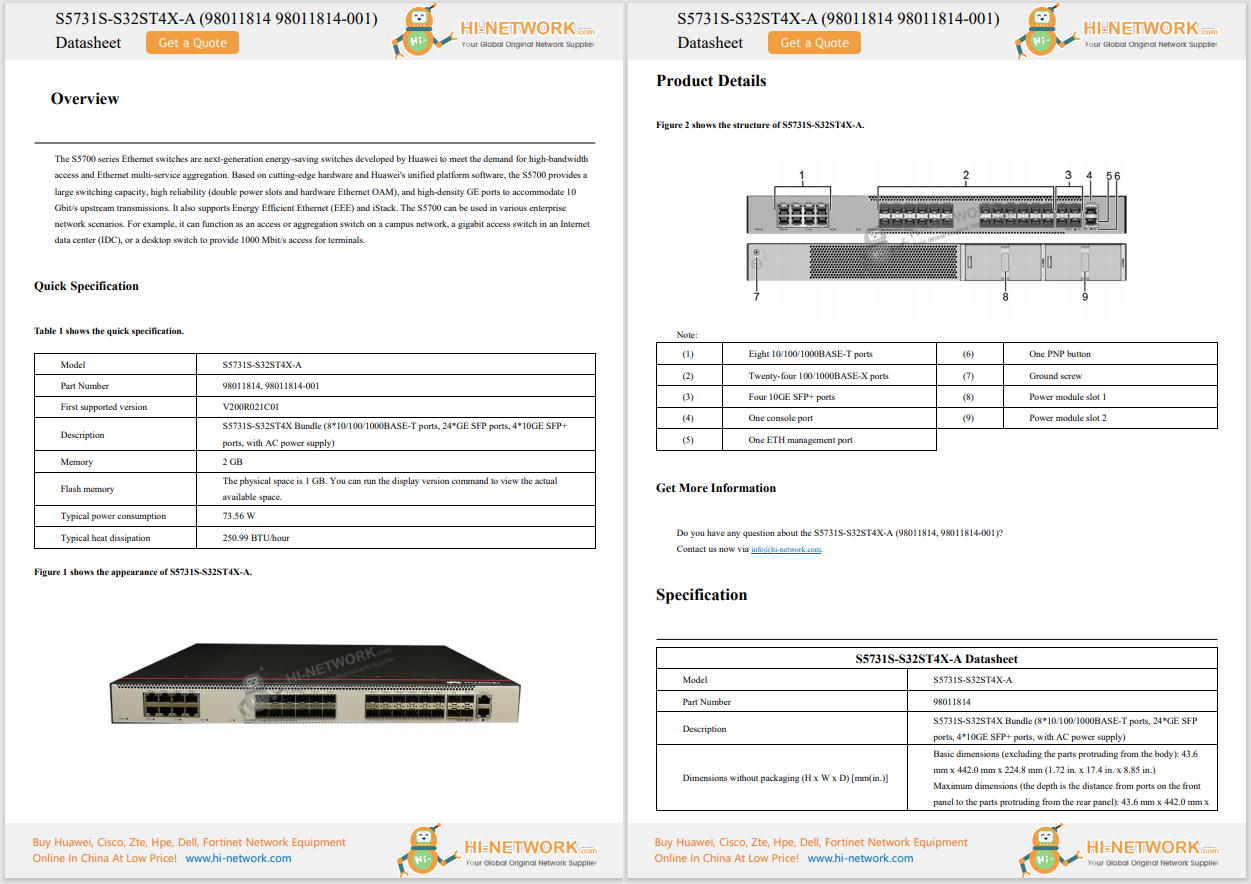



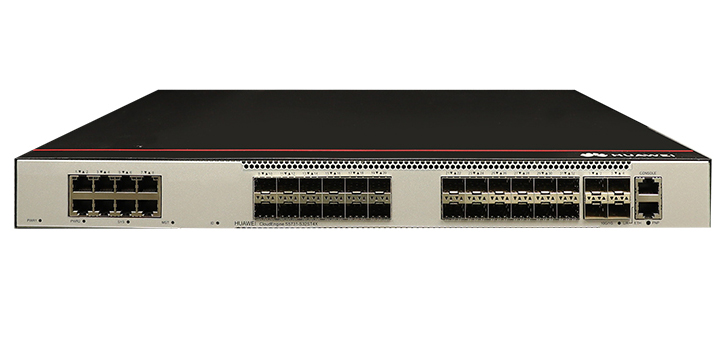



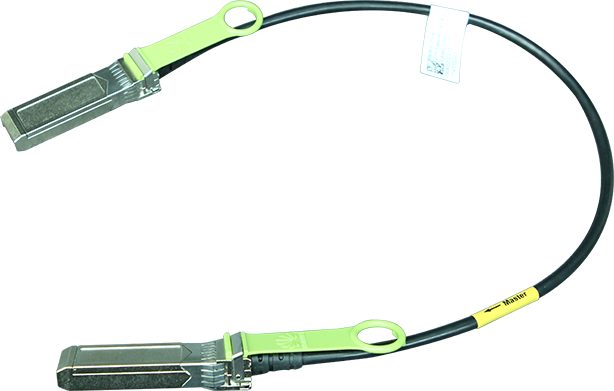




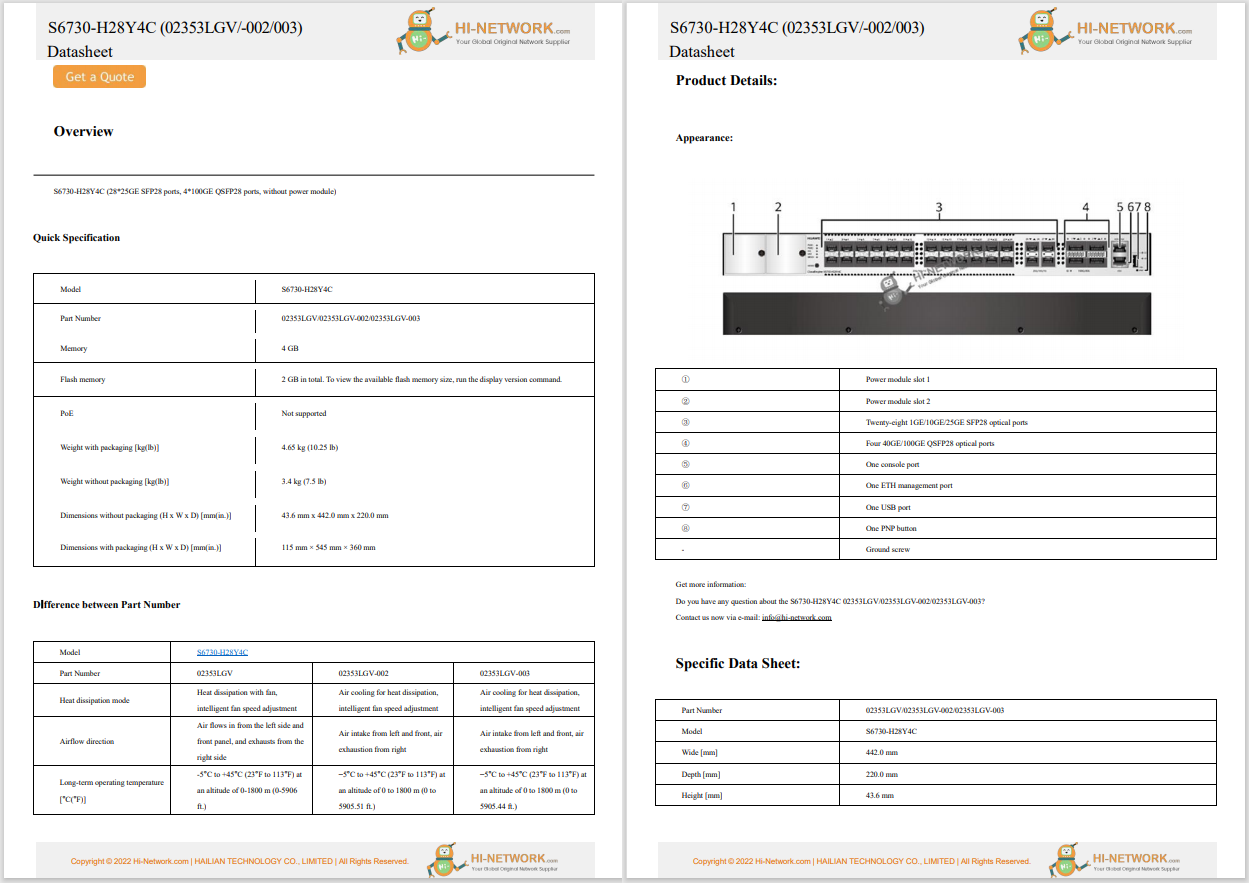

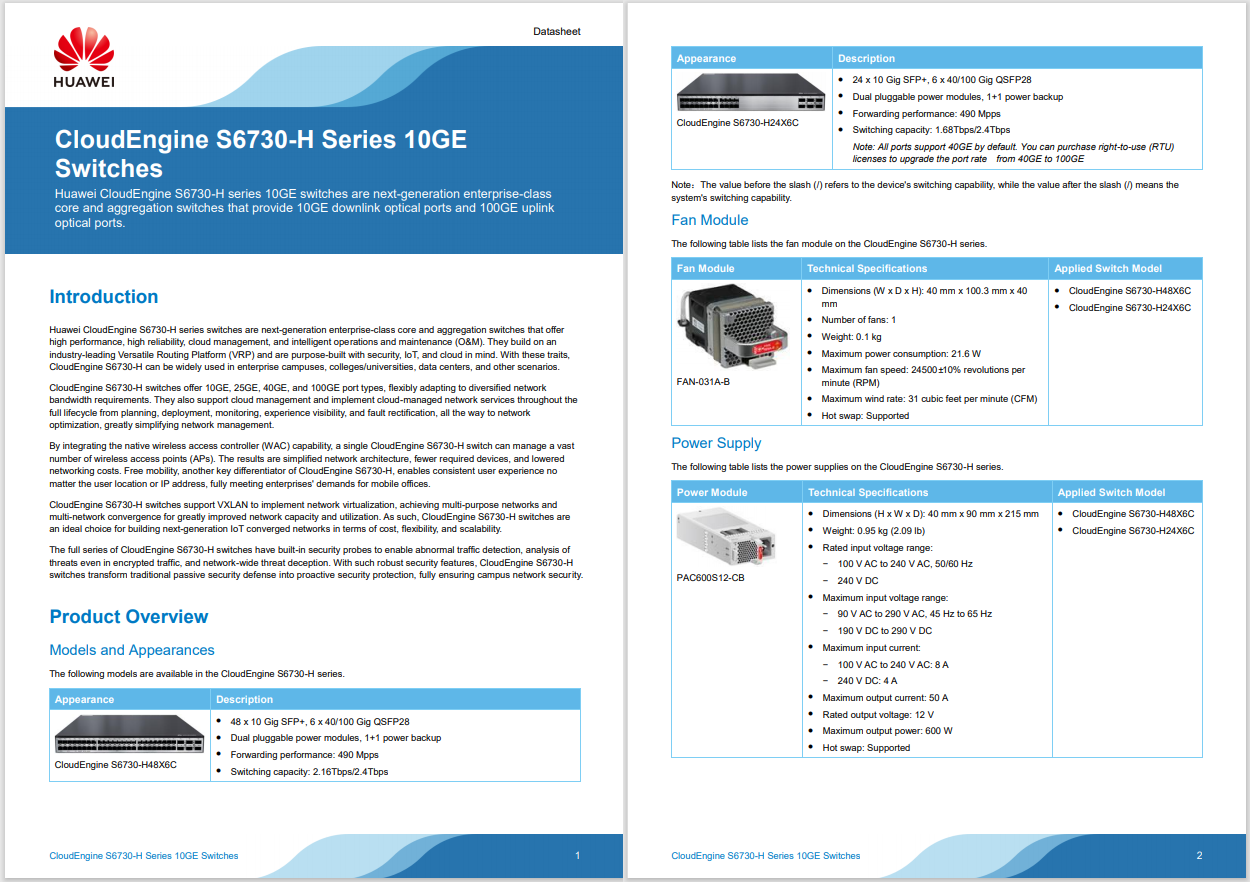
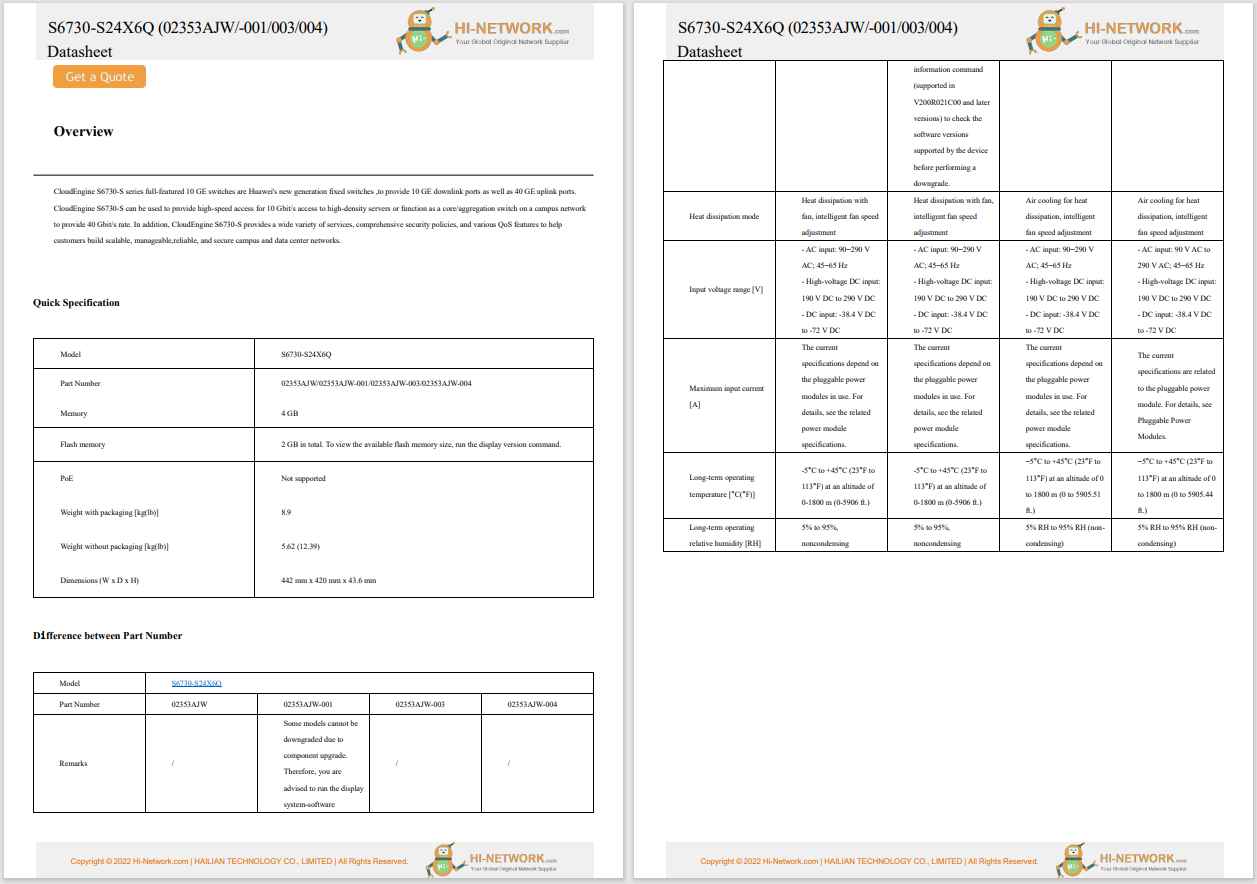
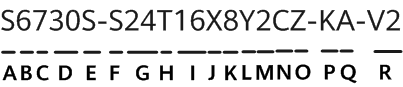
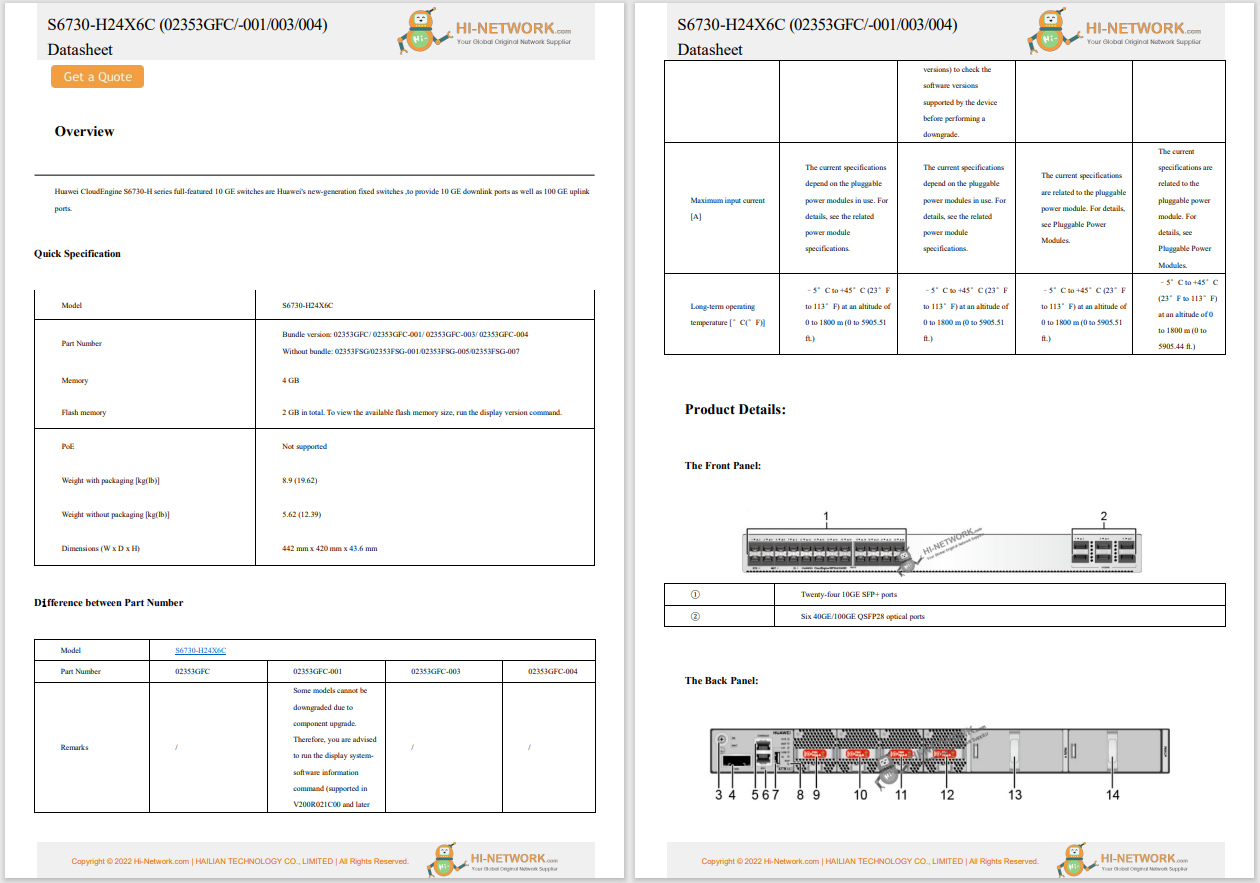
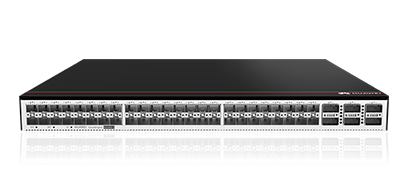
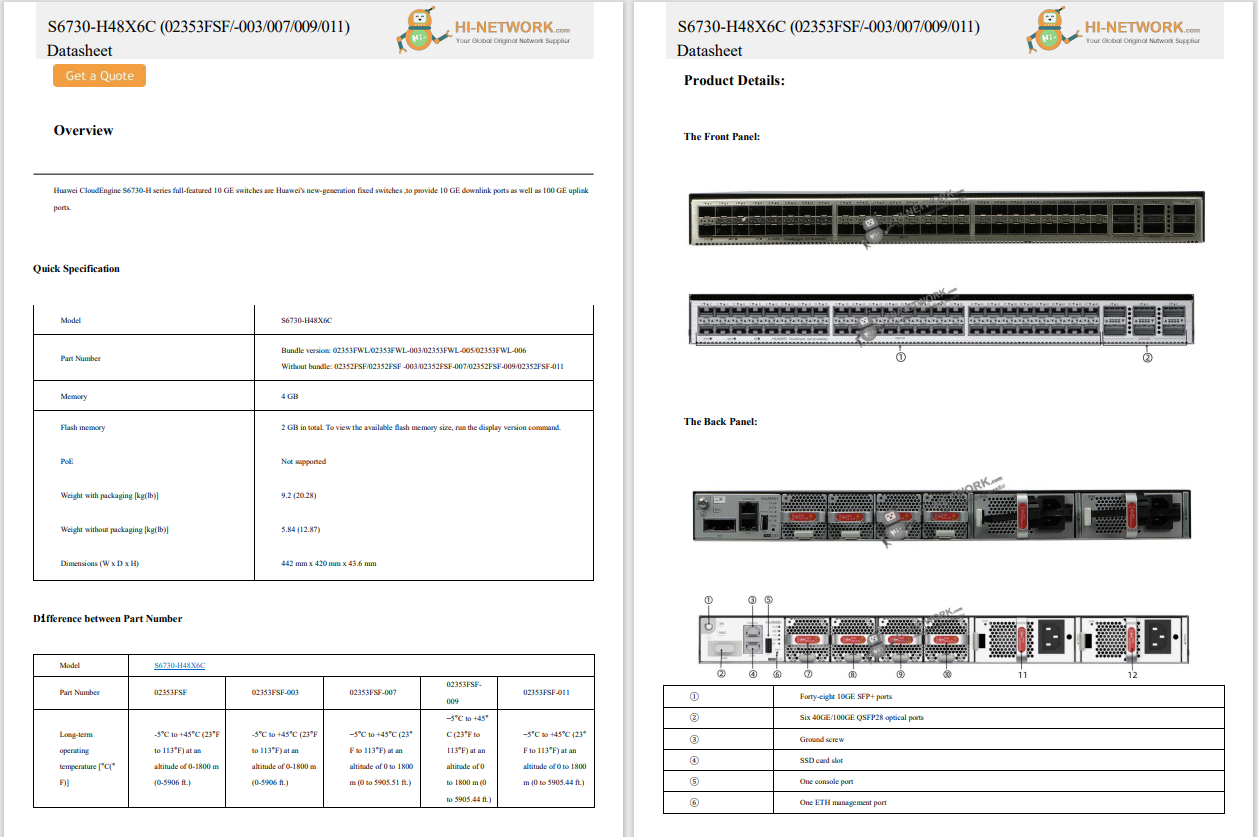
ThePixel Watch is Google's first attempt at its own branded smartwatch. It's simple and elegant by design, with a small enough footprint to suit most wrists. The real kicker, though, is the Google-owned Fitbit integration which brings a host of fitness and health tracking features.
We have heard rumors of a Pixel Watch for years. Now, Google is ready to stake its claim in the wearables market.Still, you should know that the Pixel Watch is not going to replace a Garmin or rugged sports watch for outdoor activities. Samsung's Galaxy Watch 5 Pro is still the better choice for that target audience. The Pixel Watch is also not going to satisfy power users who want week-long battery life and advanced sports functions. Instead, it's striving to be the "go-to" smartwatch for Android users, much like the Apple Watch is for the iPhone.
More: The Pixel Watch is a big deal. But taking on the Apple Watch is a massive challenge Pixel Watch vs Galaxy Watch 5 Pro
| Display | 320 ppi AMOLED touchscreen |
|---|---|
| Processor | Samsung Exynos 9110 |
| Materials | 80% recycled stainless steel and Gorilla Glass 5 |
| RAM/storage | 2GB/32GB |
| Durability | 5 ATM |
| Connectivity | 802.11 b/g/n WiFi, Bluetooth 5.0, NFC, GPS/GLONASS/Galileo/BeiDou, LTE (optional) |
| Sensors | Accelerometer, Altimeter, Compass, Optical Heart Rate, Blood Oxygen Sensor, Gyroscope, Light Sensor |
| Battery | 294 mAh, up to 24 hours in typical usage |
| Dimensions | 41 x 41 x 12.3 mm and 36 grams (without strap) |
| Colors | Matte Black, Polished Silver, Champagne Gold |
| Price | $349.99/$399.99 (LTE) |
At first glance, the Google Pixel Watch appears to be an all-display accessory, with the round domed Gorilla Glass 5 AMOLED screen transitioning into the recycled stainless steel casing. The front looks lovely and makes for quite the fashion statement, but I do worry about its ability to withstand bumps and bruises if you bang it on a wall or surface while wearing it. There is nothing to protect that display from impact so I would never wear it in a Tough Mudder event or outdoor adventure.
The display is pretty small given that the watch is only 41mm in diameter, and the black bezel around the display that everyone had comments about during the release is very much present. You don't really notice the bezel, though, especially if you apply a dark-themed watch face, and all the content is focused on the center of the display.
More: Fitbit's Sense 2 gave me just a taste of the Google Pixel Watch
One of my go-to faces on the Pixel Watch.
Matthew Miller/The right button and rotating crown button work flawlessly and the rotation of the crown is easy with the ridges cut into the dial. The rounded back with the heart rate sensor fits comfortably on the wrist, too. In general, Google curved the Pixel Watch just enough for comfort and usability, which manufacturers don't always get right.
The spinning crown and button on the right side are well-designed.
Matthew Miller/At the Made by Google event, I had trouble getting the bands off and on the watch, so a bit of practice is needed if you're the type that actively swaps out bands. The key is to press the band into that release button when reattaching it and very little rotation is needed when detaching. Google says the mechanism was inspired by how camera lenses snap on and off. Like that of a camera lens, the watch band fits securely once it's buckled into the base. I tested the Pixel Watch with the Active band, but there are woven, leather, and metal band options available, too.
It takes some practice, but the band mechanism is unique.
Matthew Miller/The Google Pixel Watch has the same user interface as the recent Fitbit Sense 2 and was designed to help you navigate quickly and easily to key areas of the watch. Quick access toggles, viewing notifications, and moving between "Tiles" can be done with a swipe, and the rotating crown is handy for triggering the app launcher and Google Wallet.
Manage the watch from your Android phone
Matthew Miller/As a Wear OS smartwatch, you can download from a bounty of third-party apps and services via the Play store. Just be aware that additional Tiles will appear in your carousel as you download them, and not all apps have dedicated Tiles.
There remains work to be done, even with Google branded apps, as there are limits to how much appear on the watch. For example, the Google Home app just shows that you have a camera in a space, but then you have to go to your smartphone to view anything streaming from that camera. On my Apple Watch Ultra, screenshots from the camera appear when a zone notification is sent. Too often the words "open on phone" appear on the Pixel Watch.
The Pixel Watch smartphone application, not to be mistaken with the Google Wear OS app, is used to manage your wearable's settings. This includes watch face customization, Tile management, mobile network connectivity, and other settings to personalize the Pixel Watch to your liking.
More: Best smartwatches you can buy
The Fitbit integration is integral to the Google Pixel Watch experience, and all of the functions seen in the Fitbit Sense 2 are present, with the exception of EDA scanning and skin temperature sensing. Oxygen saturation is also currently not being measured, but support for this should be available with a future software update.
Active Zone Minutes, floors, steps, heart rate, sleep stages, and goals are all present, so you get a complete Fitbit experience through the Pixel Watch. GPS is also integrated into the watch so that you can track outdoor activities and even have a few basic custom metrics to track while working out. As I mentioned earlier, the captured data is not as robust and detailed as, say, a Garmin or Amazfit, but it's sufficient enough if you just want a snapshot summary.
When running, you can choose to see four metrics on the display with options including distance, elapsed time, heart rate, pace, elevation, and Active Zone Minutes. The Pixel Watch serves as a very basic GPS sports watch -- the same as other Fitbit wearables -- but it should meet the needs of casual athletes and non-athletes looking to track the basics of their workouts.
More: What is the best sports watch for the outdoors?
The Pixel Watch (left) is a different take on the Fitbit Sense 2 (right)
Matthew Miller/Fitbit's integration is more evident in the 24/7 data that the Pixel Watch captures and the Fitbit Premium experiences that include workouts, wellness reports, and mindfulness sessions. The Pixel Watch comes with a free 6-month subscription to Fitbit Premium, but you'll have to pay the$10 monthly fee afterward.
Generally, it is nice to see solid support for Fitbit and Google's host of services like Assistant and Wallet. Other Pixel Watch software has room for improvement, like Google Maps which is limited to showing navigations on the connected phone only. Google Home functionality is also very basic, with no support for Google's cameras and limited status states for other devices.
More: Top fitness trackers for improving your health
Google advertises the Pixel Watch's battery life as 24 hours, with the assumption that you don't have the always-on display enabled. In my week's experience, I am seeing about 2% battery drain per hour while sleeping, 4% per hour for indoor workouts, and 20% per hour for outdoor GPS/heart rate tracking. The Pixel Watch clearly does not have the week-long battery we see on Fitbit wearables or even the two to three-day endurance we see on the latest Samsung or Apple watches. To be fair, the Pixel Watch does charge very quickly, but active battery management may matter more if you're taking the watch on the go.
The Google Pixel Watch on my wrist.
Matthew Miller/As you consider the Pixel Watch and other watches compatible with Android smartphones, allow me to offer the following for your consideration. Note the Apple Watch isn't included because that requires a switch to another smartphone platform and isn't relevant to this comparison.
We have heard rumors of a Pixel Watch for years. Now, Google is ready to stake its claim in the wearables market. The Fitbit integration is a key element in making the watch more compelling, but there is still work cut out for Google to simplify the smartwatch experience. Particularly, Google Fit, separate from Fitbit's service, is rather terrible. Google should instead focus all of its health and fitness advertising on Fitbit and consider closing the book on its branded alternative.
The Pixel Watch size is great for people with smaller wrists and that makes the watch more accessible than the larger, more intimidating wearables on the market. Since I'm in the latter camp that prefers the rugged, bulkier watches, the Pixel Watch won't be staying on my wrist after this review period except for limited testing. If Google decides to release a "Pro" variant in the future, like Samsung and Apple, with greater endurance and a design that caters to tougher environments, then I'll consider making the switch.
The Google Pixel Watch is not the only Google Wear OS option available for Android users, and if you don't want such a small, fashionable watch, you may want to check out these options.
 Hot Tags :
Tech
Our process
Wearables
Smart Watches
Hot Tags :
Tech
Our process
Wearables
Smart Watches