












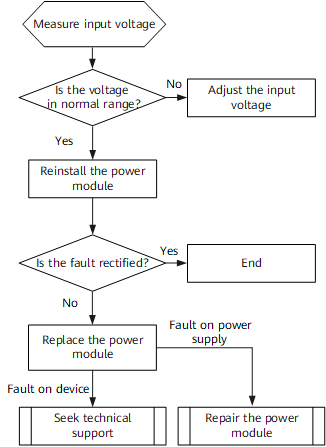
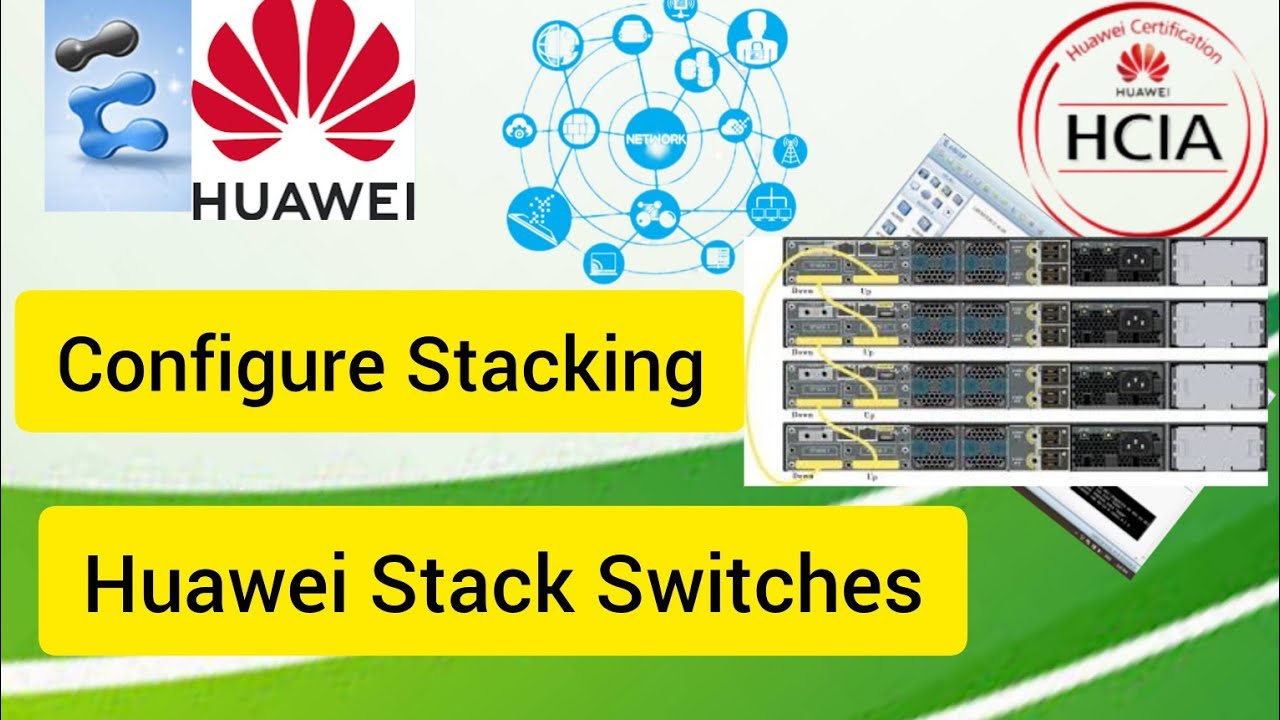
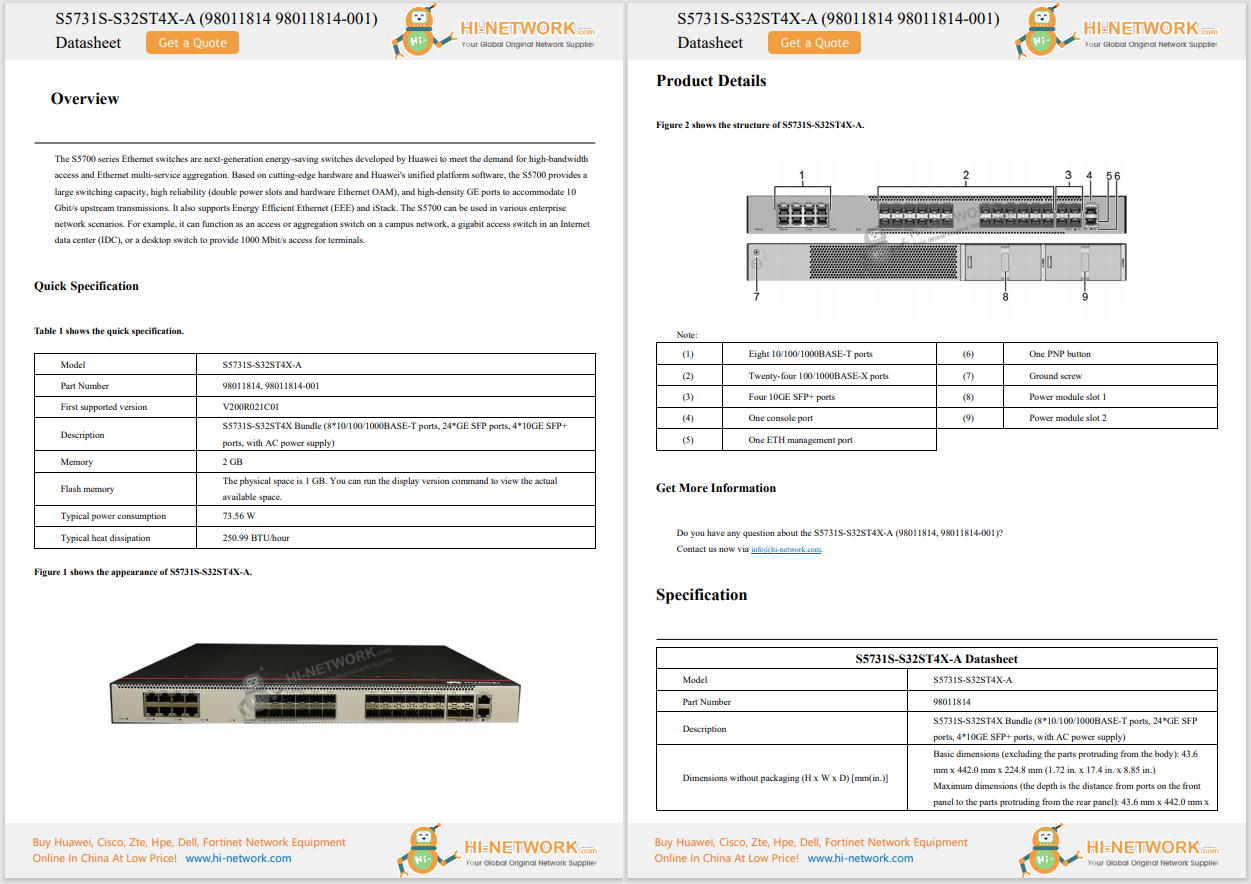



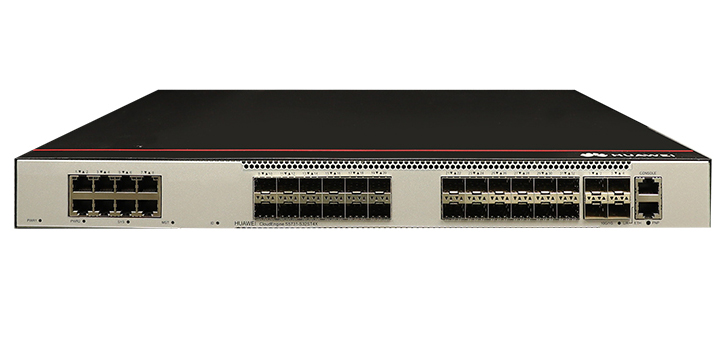



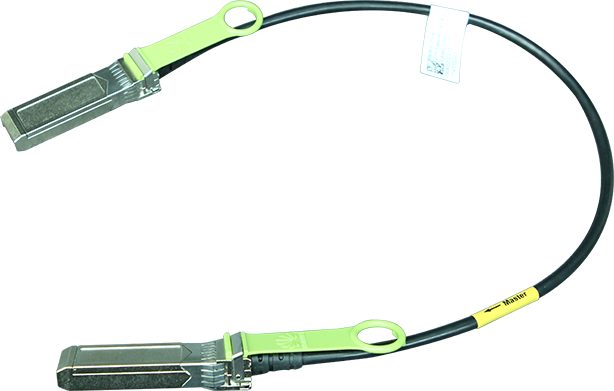




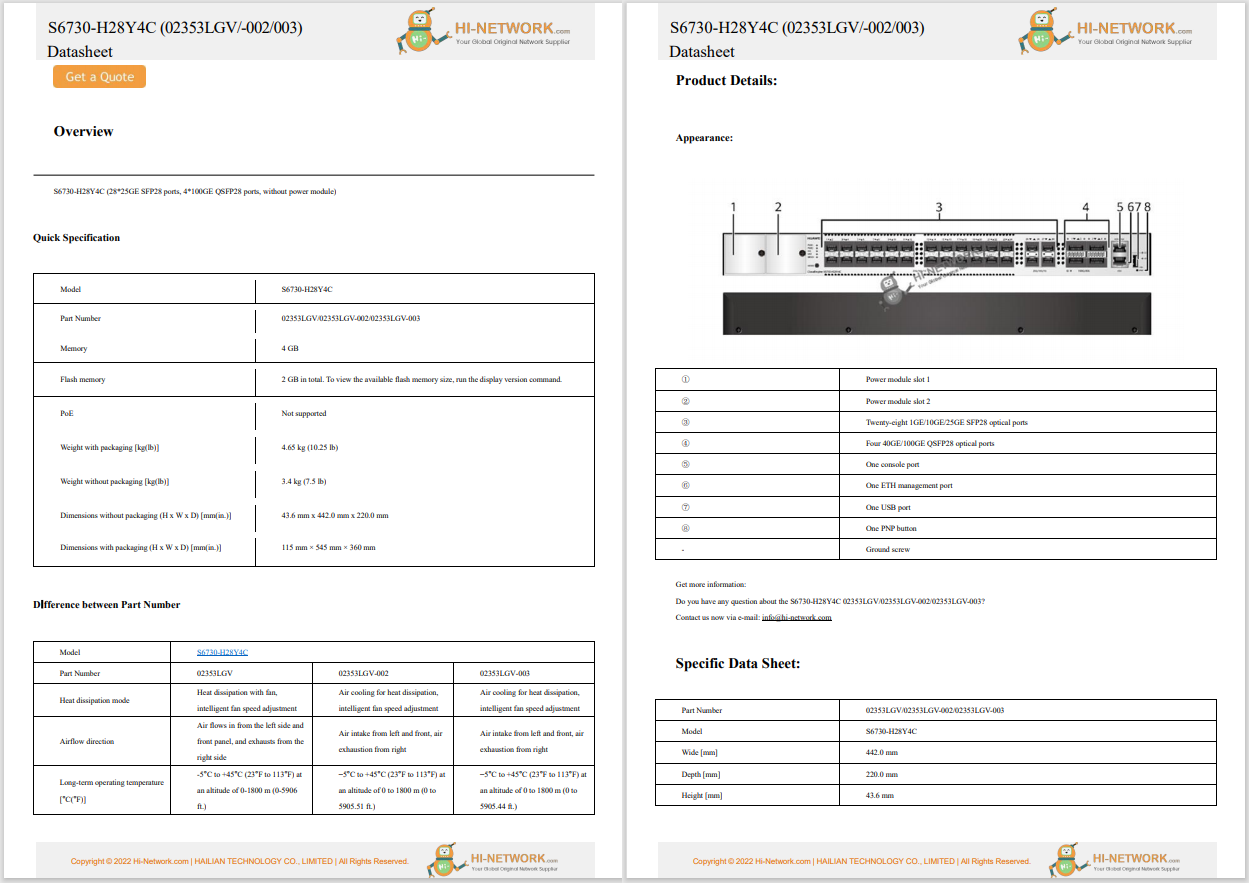

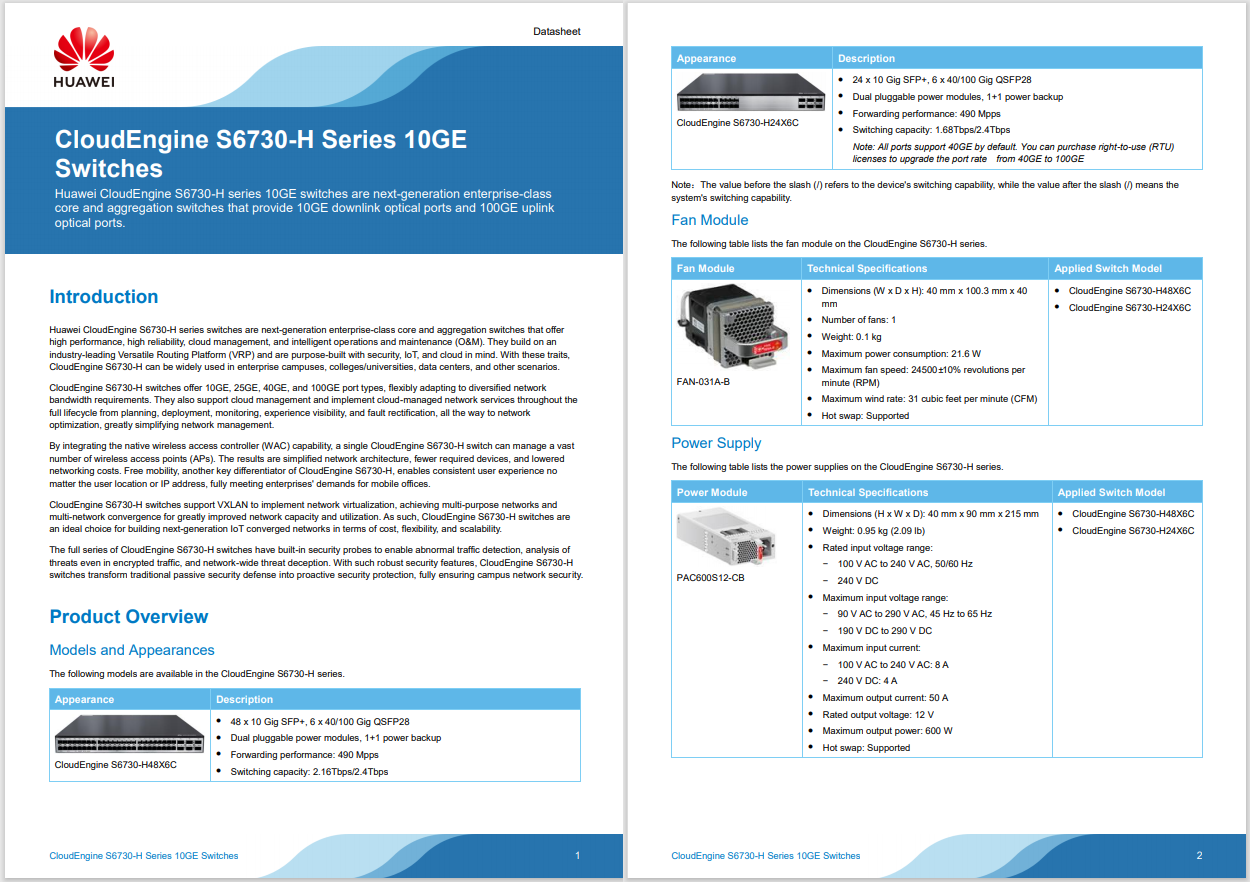
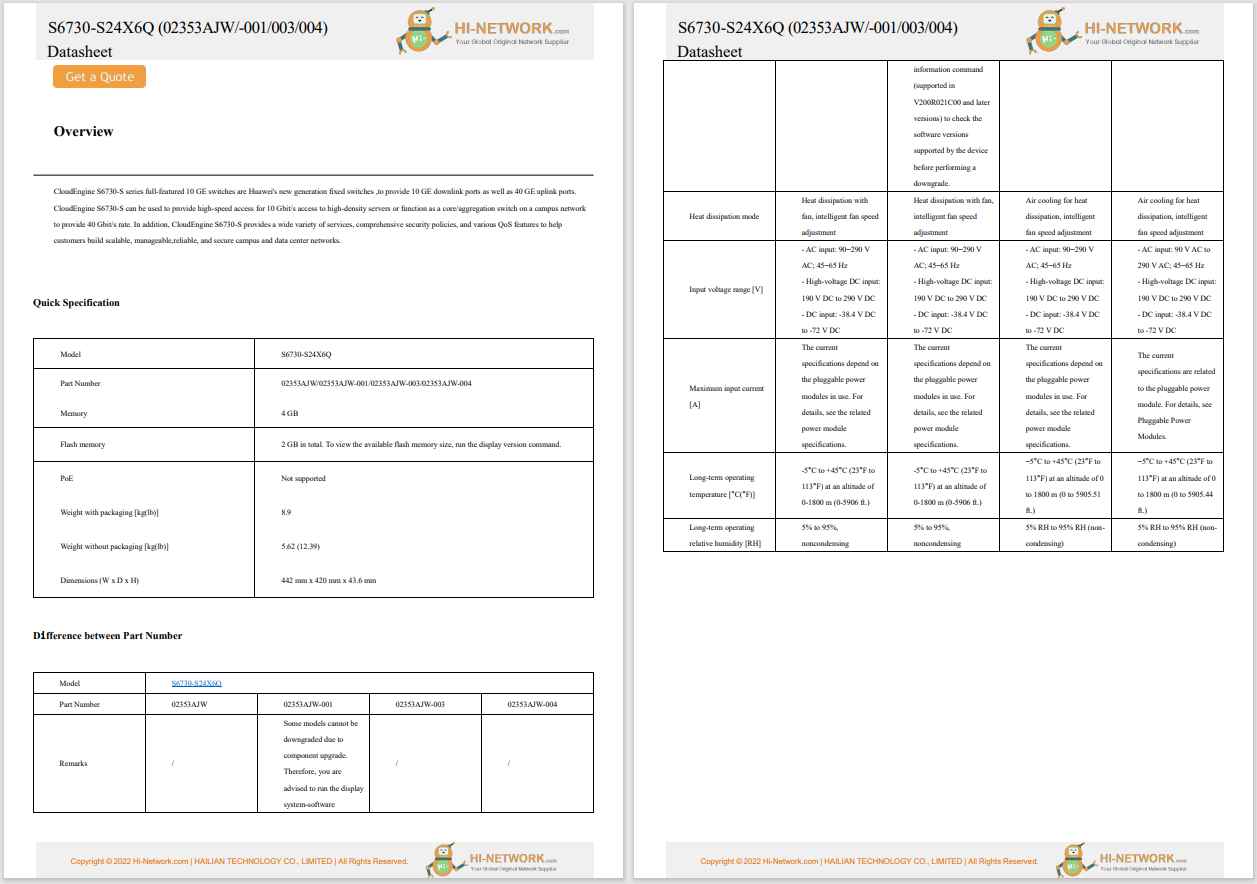

Did someone on Reddit just uncover one of the best-kept secrets of Samsung Galaxy phones? OneUI, the software launcher that powers Samsung phones, is best known for its abundance of features -- so much so that you'll either never use some of them because there's simply too much, or they're just hidden from plain sight.
Also: The best Samsung phones to buy in 2025
A recent discovery may take the crown for best hidden feature. The feature is called "Connectivity Labs," and it's only accessible with a secret gesture within your phone's Wi-Fi settings. Cool, right?
The capabilities within Connectivity Labs are even cooler; they include a home Wi-Fi inspection tool, AI-powered mobile data switching, developer options, and more. Here's how to access them, which Samsung models are compatible, and some of the best features you should start using.
What you'll need:A Samsung phone running OneUI 6 or newer (anything after the Galaxy S20 series).
You'll first need to access your Intelligent Wi-Fi settings by opening your Settings app, tapping on theConnectionstab, thenWi-Fi, then the three dots (for expanded settings) on the top-right corner, and thenIntelligent Wi-Fi.
Also: Your Android phone is getting 4 big upgrades for free, thanks to Android 16
This will present you with a list of adaptive Wi-Fi options.
To activate Connectivity Labs, scroll down to the bottom of the Intelligent Wi-Fi page and tap seven times on the software version (currently labeled asIntelligent Wi-Fi 7.0.0).
Also: I changed 10 Samsung phone settings for an instant performance boost
As you repeatedly tap, a pop-up message should appear, giving you a countdown for how many more taps are left to activate Connectivity Labs. Once that's done, you'll find the secret menu appear at the bottom of the page.
When you first open Connectivity Labs, you're presented with a column of graphs depicting the various bands, types, and networks your phone is connected to. There's also a "Daily Average" ticker for how long your phone is connected to Wi-Fi every day.
Also: Your Samsung phone just got a big security upgrade for free (these models included)
However, the meat of this page is in the bottom half. As you scroll down, you'll find a catalog of useful internet connection toggles, including Wi-Fi 7 mode, Wi-Fi handover, network quality info, and more.
I've been experimenting with all the options, and while most of them are niche, three are generally useful:
I've only scratched the surface of Connectivity Lab's capabilities, but there are clearly plenty of useful tools within it to make exploring worthwhile. I highly recommend taking the time to investigate these settings, test them out, and discover the options that best cater to your individual internet connectivity needs. You might be surprised at the level of control and optimization you can achieve, all without costing you a penny.
Get the morning's top stories in your inbox each day with our Tech Today newsletter.
 Hot Tags :
Tech
Smartphones
Featured
Hot Tags :
Tech
Smartphones
Featured