



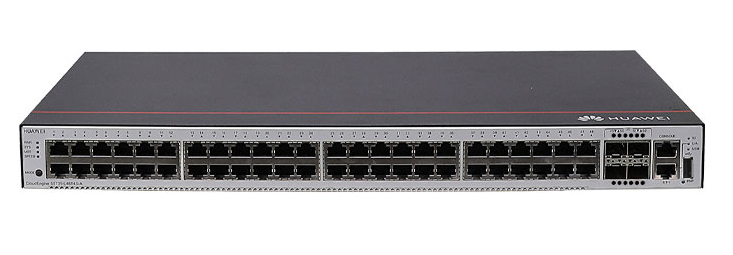






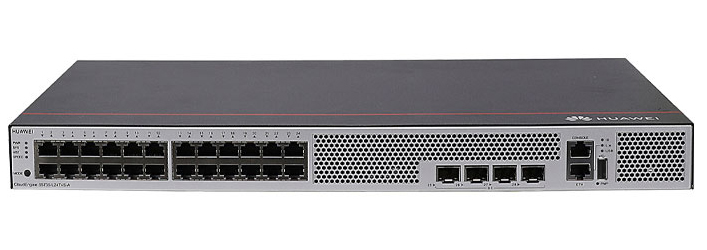



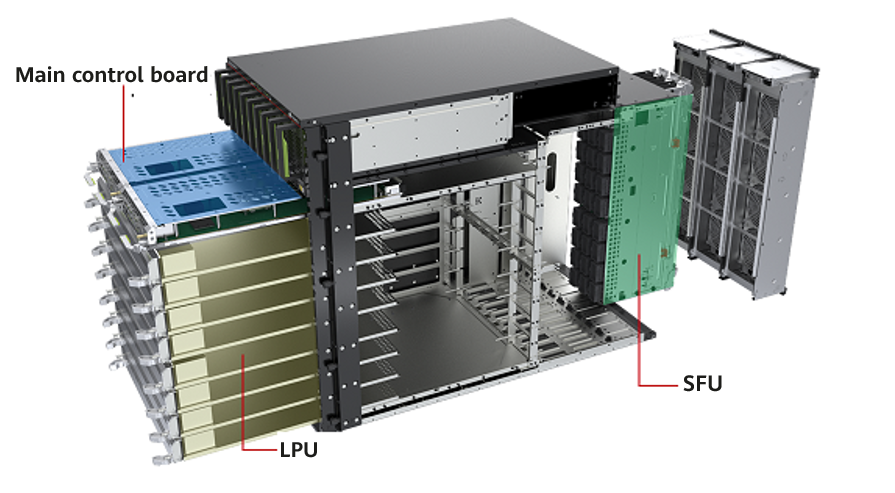











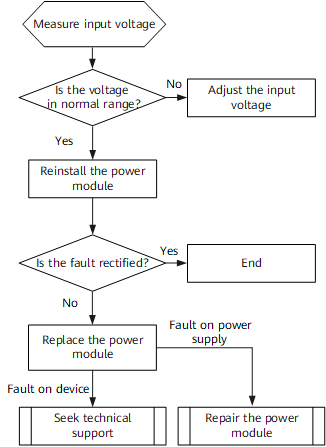
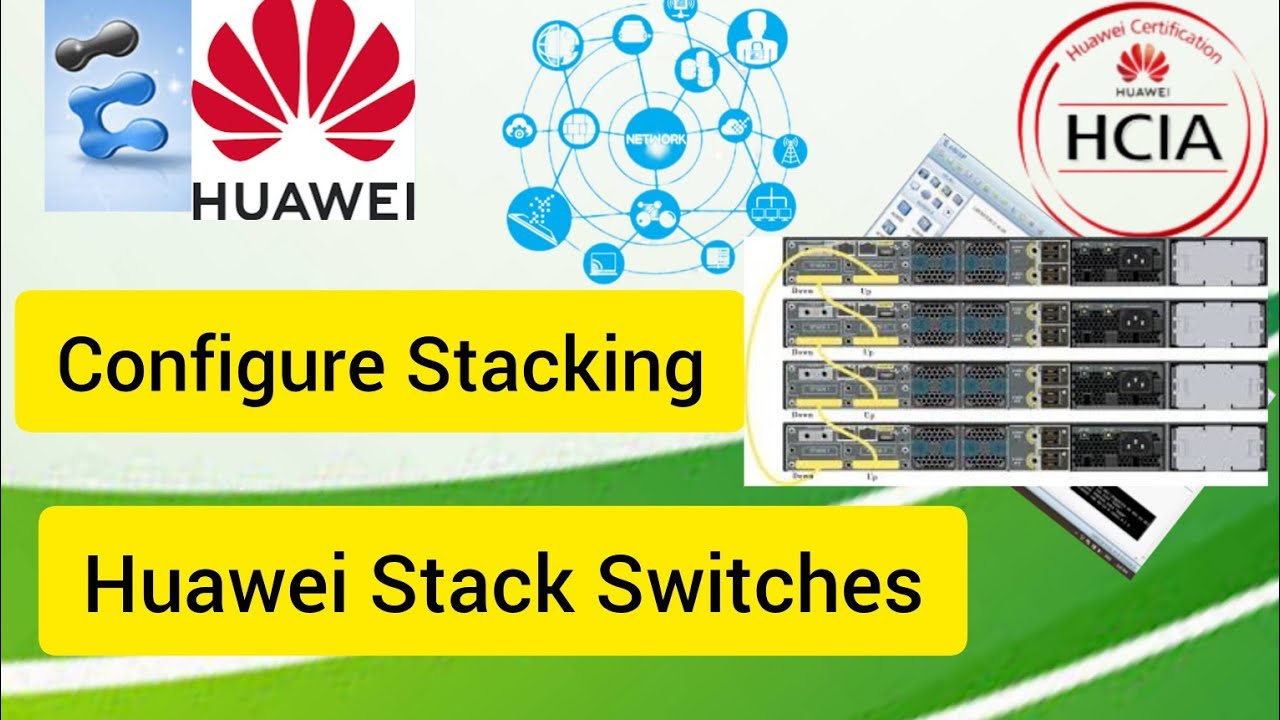
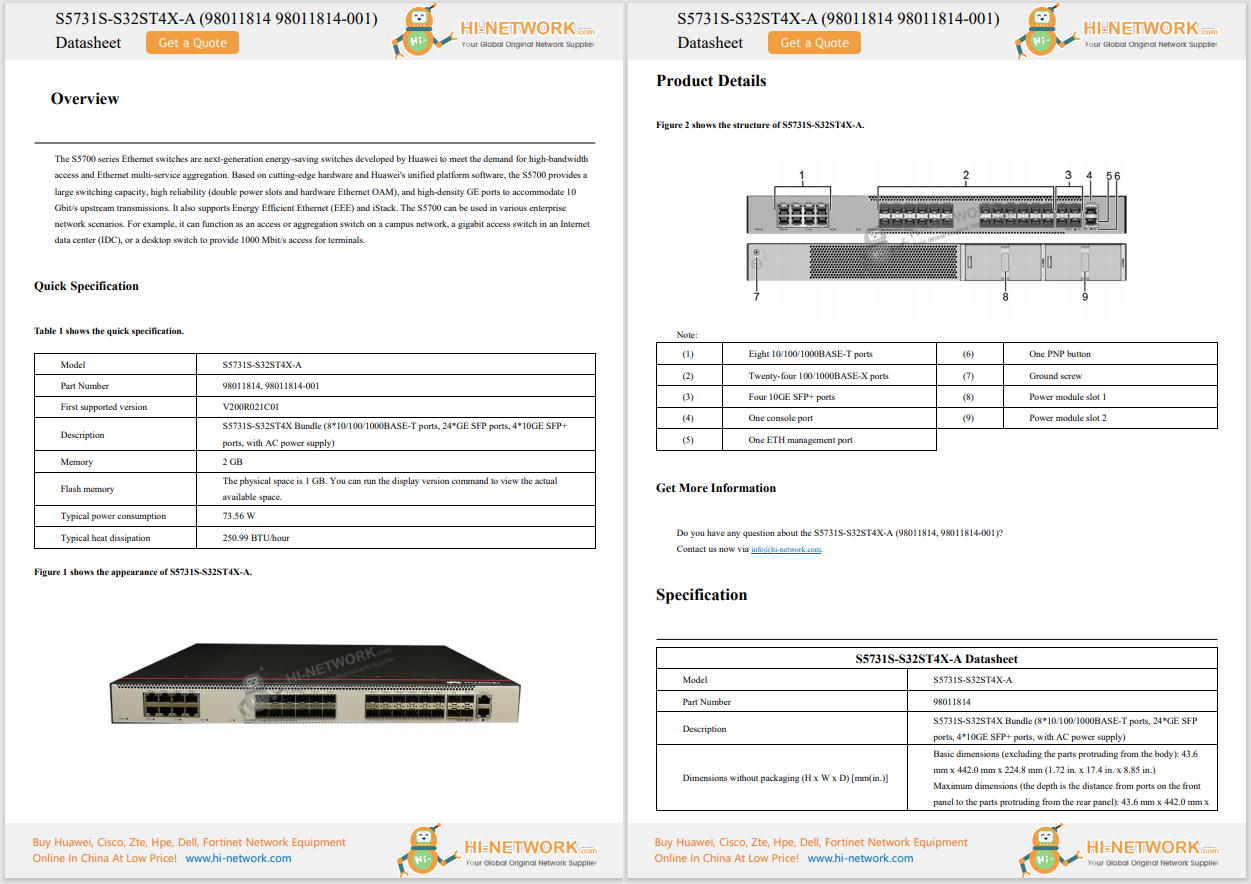


 Image: Maria Diaz/
Image: Maria Diaz/ You can find iPhone models directly from Apple starting from$449.
Read nowGrouping apps into folders is a great step toward organizing youriPhone , and simplifying your experience on it.
I loved when iOS started automatically grouping apps in the App Library, because I have always been a fan of keeping apps in the same category together.
There are two kinds of iPhone users in the world: those who go through their folders to find an app, and those who search for the app by name.
Also: How to AirPlay to a TV
I am definitely in the first group. Here are instructions to follow if you, too, want to be in the first group or just like a tidy-looking home screen.
The jiggling happens when the apps enter Edit mode, where you can move them around and delete or group them.
To start grouping your apps, find two that you want to put together. I'm going to group LG ThinQ and Yale, since they're both smart home apps.
Press and hold down one of the apps you want to group with another and drag it until it's hovering over the other one.
Also: Tips and tricks for a smooth switch to a new iPhone
A folder will be created for both apps; you can rename the folder and exit it by touching anywhere outside of it.
Folders behave like apps when rearranging. So if you want to move the folder to a different spot, just hold your home screen again until the apps wiggle, then drag the folder to the new location.
It is possible to put a folder inside another one on your iPhone. Once you've created both folders, you can repeat the steps above and drop one folder into the other.
Remember, folders behave like apps. So the apps from both folders won't consolidate into one folder; there will be one folder inside another one.
 Hot Tags :
Smartphones
iPhone
Hot Tags :
Smartphones
iPhone