



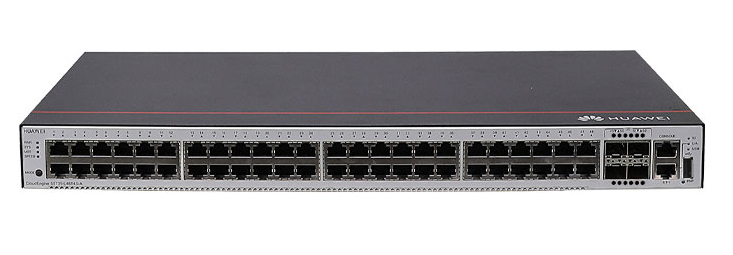






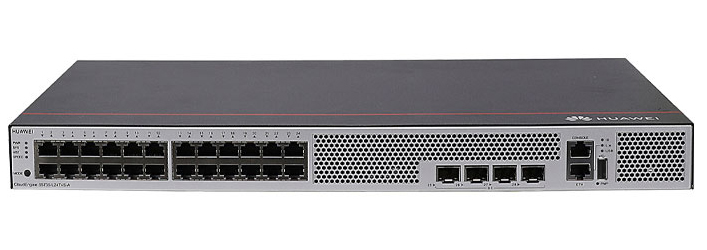



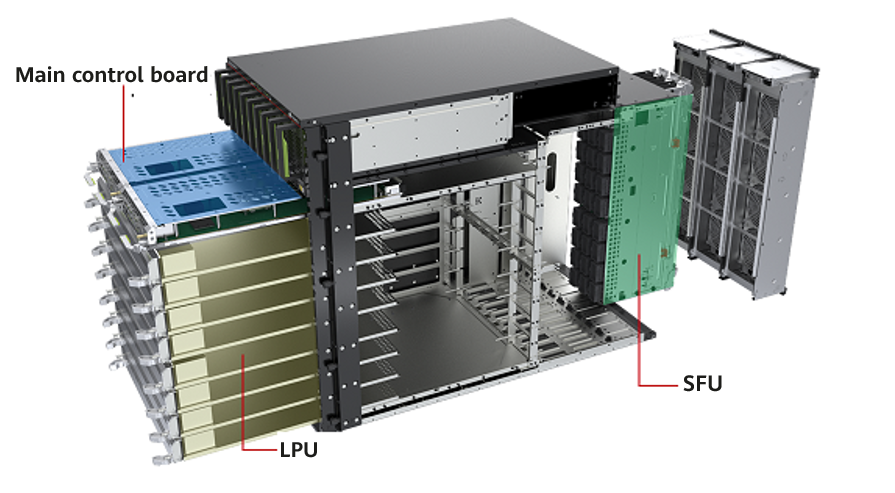











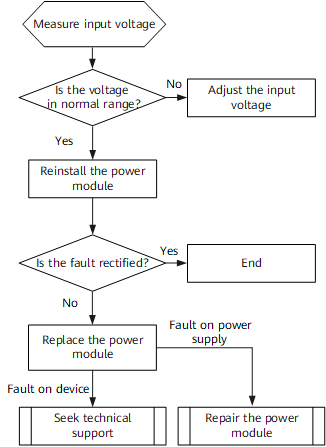
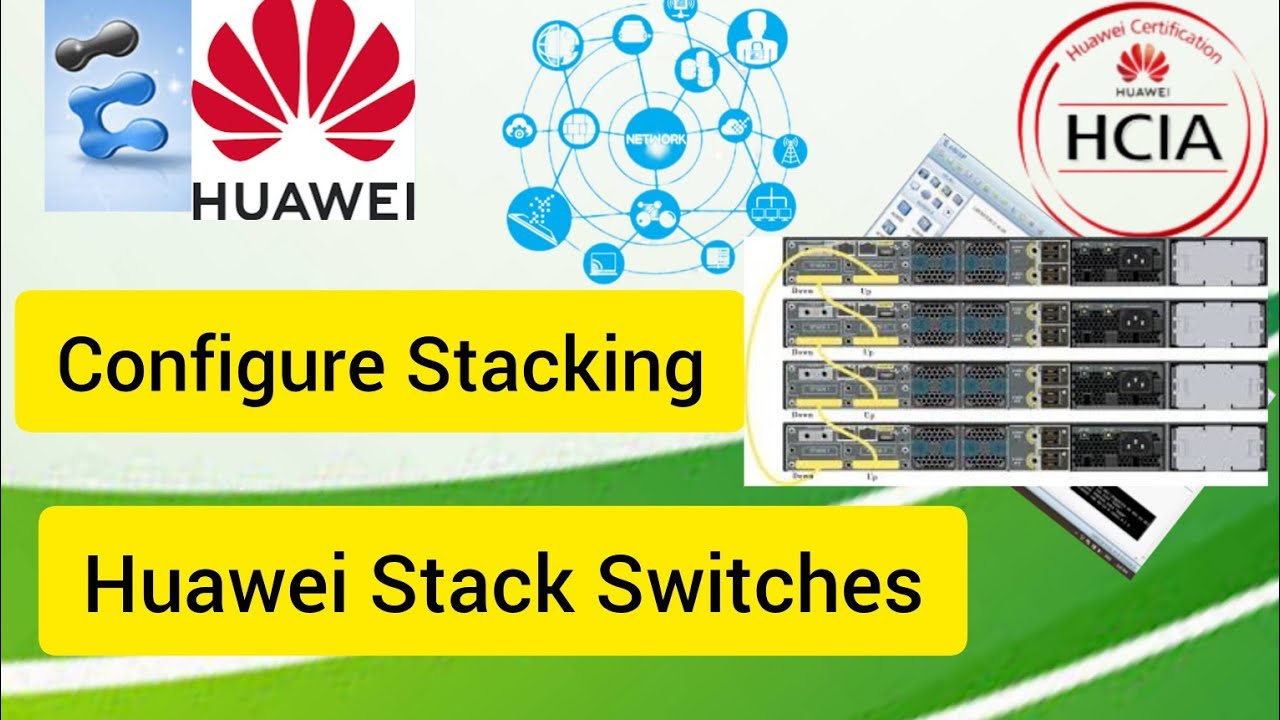
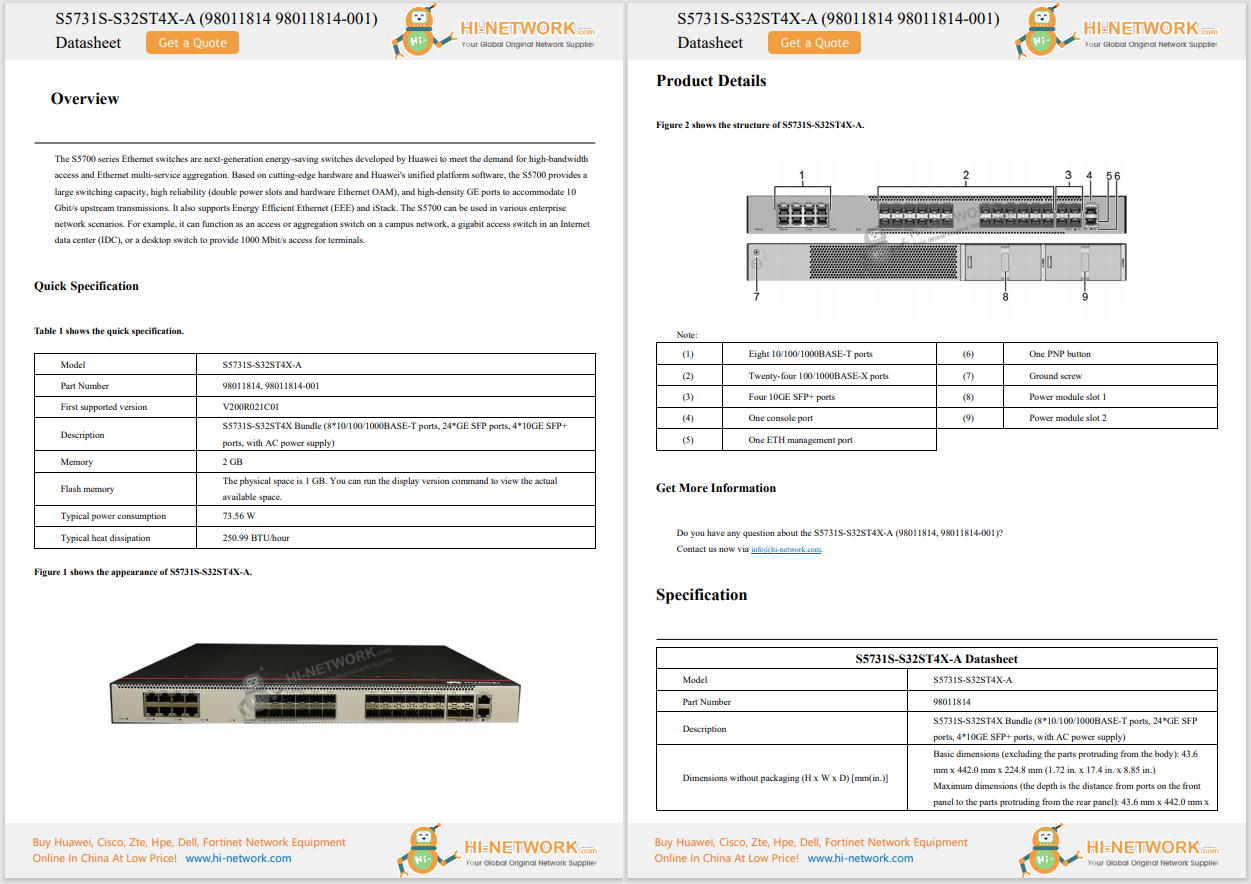


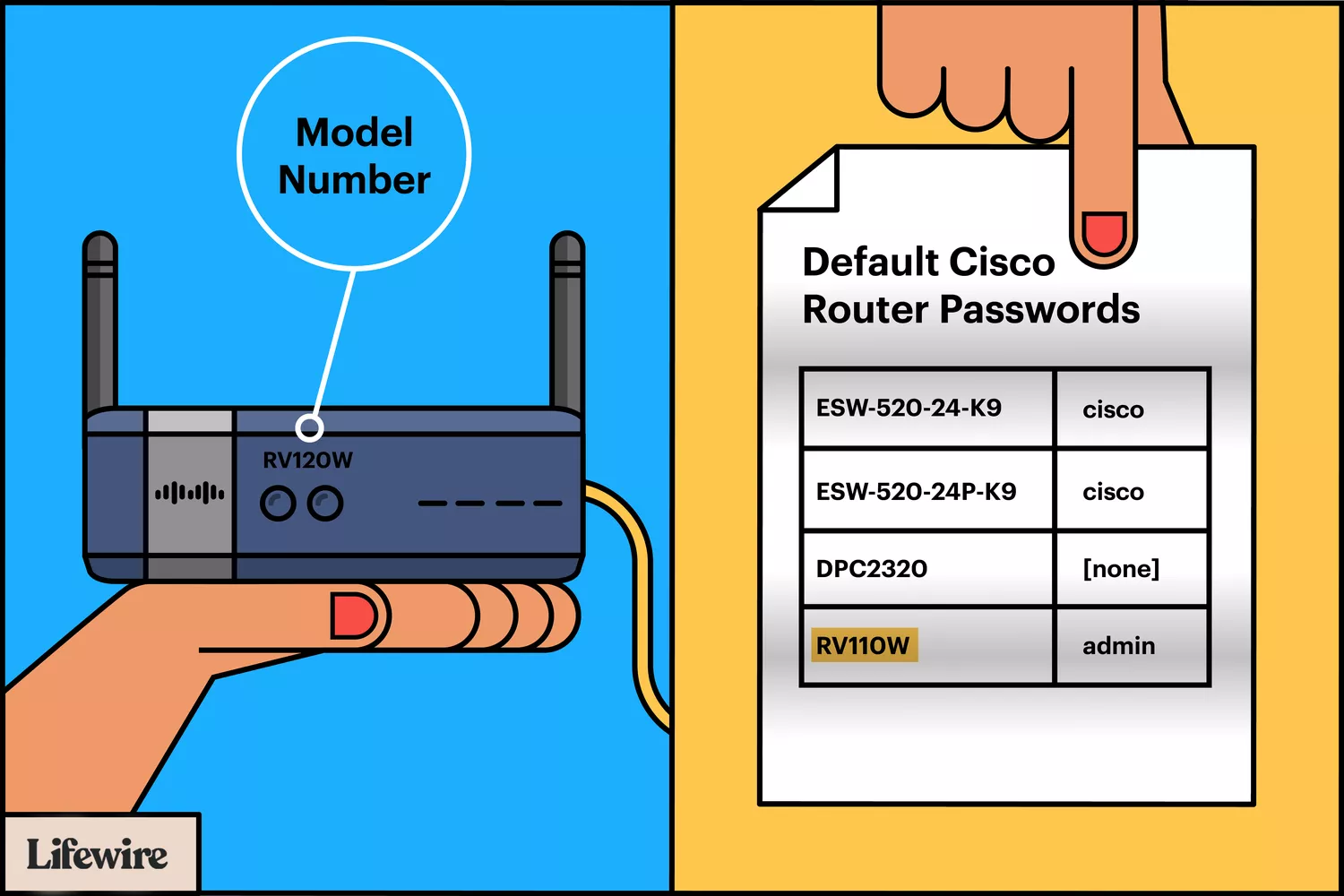
Most routers and switches by Cisco have default passwords of admin or cisco, and default IP addresses of 192.168.1.1 or 192.168.1.254. However, some differ, as shown in the table below.
List of Default Cisco Passwords & Other Info
Below is an updated list of default usernames, passwords, and IP addresses that I've obtained from user manuals and Cisco support pages. If you don't see your Cisco device or the default data below doesn't work, see below the table for more help, including what to do.
| Cisco Model | Default Username | Default Password | Default IP Address |
| DPC2320 | [none] | [none] | 192.168.0.1 |
| ESW-520-24-K9 | cisco | cisco | 192.168.10.2 |
| ESW-520-24P-K9 | cisco | cisco | 192.168.10.2 |
| ESW-520-48-K9 | cisco | cisco | 192.168.10.2 |
| ESW-520-48P-K9 | cisco | cisco | 192.168.10.2 |
| ESW-520-8P-K9 | cisco | cisco | 192.168.10.2 |
| ESW-540-24-K9 | cisco | cisco | 192.168.10.2 |
| ESW-540-24P-K9 | cisco | cisco | 192.168.10.2 |
| ESW-540-48-K9 | cisco | cisco | 192.168.10.2 |
| ESW-540-8P-K9 | cisco | cisco | 192.168.10.2 |
| RV016 | admin | admin | 192.168.1.1 |
| RV042 | admin | admin | 192.168.1.1 |
| RV042G | admin | admin | 192.168.1.1 |
| RV082 | admin | admin | 192.168.1.1 |
| RV110W | cisco | cisco | 192.168.1.1 |
| RV120W | admin | admin | 192.168.1.1 |
| RV130 | cisco | cisco | 192.168.1.1 |
| RV130W | cisco | cisco | 192.168.1.1 |
| RV132W | cisco | cisco | 192.168.1.1 |
| RV134W | cisco | cisco | 192.168.1.1 |
| RV180 | cisco | cisco | 192.168.1.1 |
| RV180W | cisco | cisco | 192.168.1.1 |
| RV215W | cisco | cisco | 192.168.1.1 |
| RV220W | cisco | cisco | 192.168.1.1 |
| RV320 | cisco | cisco | 192.168.1.1 |
| RV325 | cisco | cisco | 192.168.1.1 |
| RV340 | cisco | cisco | 192.168.1.1 |
| RV340W | cisco | cisco | 192.168.1.1 |
| RV345 | cisco | cisco | 192.168.1.1 |
| RVL200 | admin | admin | 192.168.1.1 |
| RVS4000 | admin | admin | 192.168.1.1 |
| SF200-48 | cisco | cisco | 192.168.1.254 |
| SF300-08 | cisco | cisco | 192.168.1.254 |
| SF300-24 | cisco | cisco | 192.168.1.254 |
| SF300-24P | cisco | cisco | 192.168.1.254 |
| SF300-48 | cisco | cisco | 192.168.1.254 |
| SF300-48P | cisco | cisco | 192.168.1.254 |
| SF302-08 | cisco | cisco | 192.168.1.254 |
| SF302-08MP | cisco | cisco | 192.168.1.254 |
| SF302-08P | cisco | cisco | 192.168.1.254 |
| SFE1000P | admin | [none] | DHCP1 |
| SFE2000 | admin | admin | 192.168.1.254 |
| SFE2000P | admin | admin | 192.168.1.254 |
| SFE2010 | admin | admin | 192.168.1.254 |
| SFE2010P | admin | admin | 192.168.1.254 |
| SG200-08 | cisco | cisco | 192.168.1.254 |
| SG200-08P | cisco | cisco | 192.168.1.254 |
| SG200-26 | cisco | cisco | 192.168.1.254 |
| SG200-50 | cisco | cisco | 192.168.1.254 |
| SG300-10 | cisco | cisco | 192.168.1.254 |
| SG300-10MP | cisco | cisco | 192.168.1.254 |
| SG300-10P | cisco | cisco | 192.168.1.254 |
| SG300-20 | cisco | cisco | 192.168.1.254 |
| SG300-28 | cisco | cisco | 192.168.1.254 |
| SG300-28P | cisco | cisco | 192.168.1.254 |
| SG300-52 | cisco | cisco | 192.168.1.254 |
| SG500-28 | cisco | cisco | 192.168.1.254 |
| SG500-52 | cisco | cisco | 192.168.1.254 |
| SGE2000 | admin | admin | 192.168.1.254 |
| SGE2000P | admin | admin | 192.168.1.254 |
| SGE2010 | admin | admin | 192.168.1.254 |
| SGE2010P | admin | admin | 192.168.1.254 |
| SLM2005 | admin | admin | 192.168.1.254 |
| SLM2008 | admin | admin | 192.168.1.254 |
| SLM2024 | admin | admin | 192.168.1.254 |
| SLM2048 | admin | admin | 192.168.1.254 |
| SLM224G | admin | admin | 192.168.1.254 |
| SLM224G4PS | admin | admin | 192.168.1.254 |
| SLM224G4S | admin | admin | 192.168.1.254 |
| SLM224P | admin | admin | 192.168.1.254 |
| SLM248G | admin | admin | 192.168.1.254 |
| SLM248G4PS | admin | admin | 192.168.1.254 |
| SLM248G4S | admin | admin | 192.168.1.254 |
| SLM248P | admin | admin | 192.168.1.254 |
| SPA2102 | admin | [none] | 192.168.0.1 |
| SPA3102 | admin | [none] | 192.168.0.1 |
| SPA8000 | admin | [none] | 192.168.0.1 |
| SPA8800 | admin | [none] | 192.168.0.1 |
| SRP520 | admin | admin | 192.168.15.1 |
| SRP520-U | admin | admin | 192.168.15.1 |
| SRW2008 | admin | [none] | 192.168.1.254 |
| SRW2008MP | admin | [none] | 192.168.1.254 |
| SRW2008P | admin | [none] | 192.168.1.254 |
| SRW2016 | admin | [none] | 192.168.1.254 |
| SRW2024 | admin | [none] | 192.168.1.254 |
| SRW2024P | admin | [none] | 192.168.1.254 |
| SRW2048 | admin | [none] | 192.168.1.254 |
| SRW208 | admin | [none] | 192.168.1.254 |
| SRW208G | admin | [none] | 192.168.1.254 |
| SRW208L | admin | [none] | 192.168.1.254 |
| SRW208MP | admin | [none] | 192.168.1.254 |
| SRW208P | admin | [none] | 192.168.1.254 |
| SRW224G4 | admin | [none] | 192.168.1.254 |
| SRW224G4P | admin | [none] | 192.168.1.254 |
| SRW224P | admin | [none] | 192.168.1.254 |
| SRW248G4 | admin | [none] | 192.168.1.254 |
| SRW248G4P | admin | [none] | 192.168.1.254 |
| Valet (M10)2 | admin | admin | 192.168.1.1 |
| Valet Plus (M20)2 | admin | admin | 192.168.1.1 |
| WRP400 | admin | admin | 192.168.15.1 |
| WRV200 | admin | admin | 192.168.1.1 |
| WRV210 | admin | admin | 192.168.1.1 |
| WRV54G | admin | admin | 192.168.1.1 |
| WRVS4400N | admin | admin | 192.168.1.1 |
[1] The Cisco SFE1000P switch's default IP address is assigned via DHCP, meaning that it's different depending on the network that it's installed on. To determine the IP address for your SFE1000P, log in to the router or DHCP server that assigned the dynamic IP and look for it in the list of attached devices.
[2] The Cisco Valet M10 & Valet M20 routers are supported by Linksys. Cisco owned Linksys from 2003 through 2013 and branded the Valet routers with the Cisco name and logo. See our Cisco Valet M10 & Valet Plus M20 default password and support info page for more details.
What to Do If the Cisco Default Login or IP Doesn't Work
If the default username or password doesn't work, it means that it's been changed.
Unlike residential routers, the Cisco business and enterprise-class routers and switches have specific password recovery features, meaning that a full factory reset (the typical reset-a-password process) isn't required.
If you can't locate the password recovery steps for your device, Cisco Support has a PDF manual for every device, which includes help in this area, too.
Most network devices operate with the default IP address they come with but routers, and especially switches, in business and enterprise environments, are often changed when installed. You should know how to identify network hardware IP addresses on a local network if the default IP isn't working.
Don't Forget to Change the Default Cisco Password
The default password is built-in for one simple reason: to get into your router after you purchase it. This easy-to-guess and easy-to-find default password should not stick around throughout the life of your router.
Change your router's default password once you're logged in to make your network more secure.
Cisco Default Password
This guide tells you the password you can use when you first set up your Cisco device. Keep reading until the end to find out the best way to manage all your passwords, including the one for your Cisco switch or router.
What Is a Default Password
A default password is a preset code for a device when you first start setting it up. Common default passwords are things like "admin," "password," "guest," or even just the brand name like "Cisco." Companies usually use the same default password for all devices of the same model or batch. You can usually find it on their website or in their manuals, and there are also many websites that list default login details for different brands, products, and models. So, one default password might work for lots of different machines.
Why You Need to Change the Cisco Default Password
If you keep using the default password without changing it, you're putting your device and your data at risk. Hackers could use the default password to get into your device and access your data without permission. This is especially risky if the device is connected to a company network because it could put the whole company's security at risk.
Default passwords are just temporary placeholders and should only be used when you're setting up the device for the first time or after you've reset it to factory settings. Usually, you're prompted to change the default password the first time you use it. Some companies make you change the default password before you can even finish setting up the device. But the best and easiest way to deal with this is to use a good password manager.
Cisco Switch Default Password
Cisco is a company in Silicon Valley that makes networking and communication equipment, software, and services. Routers and switches are some of their main products. When you first turn on your Cisco switch or router, you have to log in through the console to set it up.
The default username and password are both "cisco" or "admin," and the default IP addresses are usually 192.168.1.1 or 192.168.1.254. Then, you're asked to set up a new password for your Cisco account. The password has to be complex, and if the one you choose isn't strong enough, you'll have to come up with a better one.
Why a Simple Password Is Risky
Passwords are there to make sure only authorized people can access the switch or router, so if your password is too simple, it's a security risk. By default, Cisco sets requirements for password strength, and you can adjust these settings if you need to. You can also change the password settings using the web-based utility for the switch or router.
If the default login information doesn't work, it means someone has changed it at least once. Unlike home routers, Cisco business routers and switches have special ways to recover login information, so you usually don't need to do a full factory reset. Most network devices use the default IP address they come with, but for business routers (especially switches), the default IP addresses are often changed when they're installed.
For Cisco products list and quote, please visit: https://www.hi-network.com/categories/cisco
If you need more information about Cisco devices, please contact us at www.hi-network.com (Email: [email protected])
 Hot Tags :
network
CISCO
Hot Tags :
network
CISCO